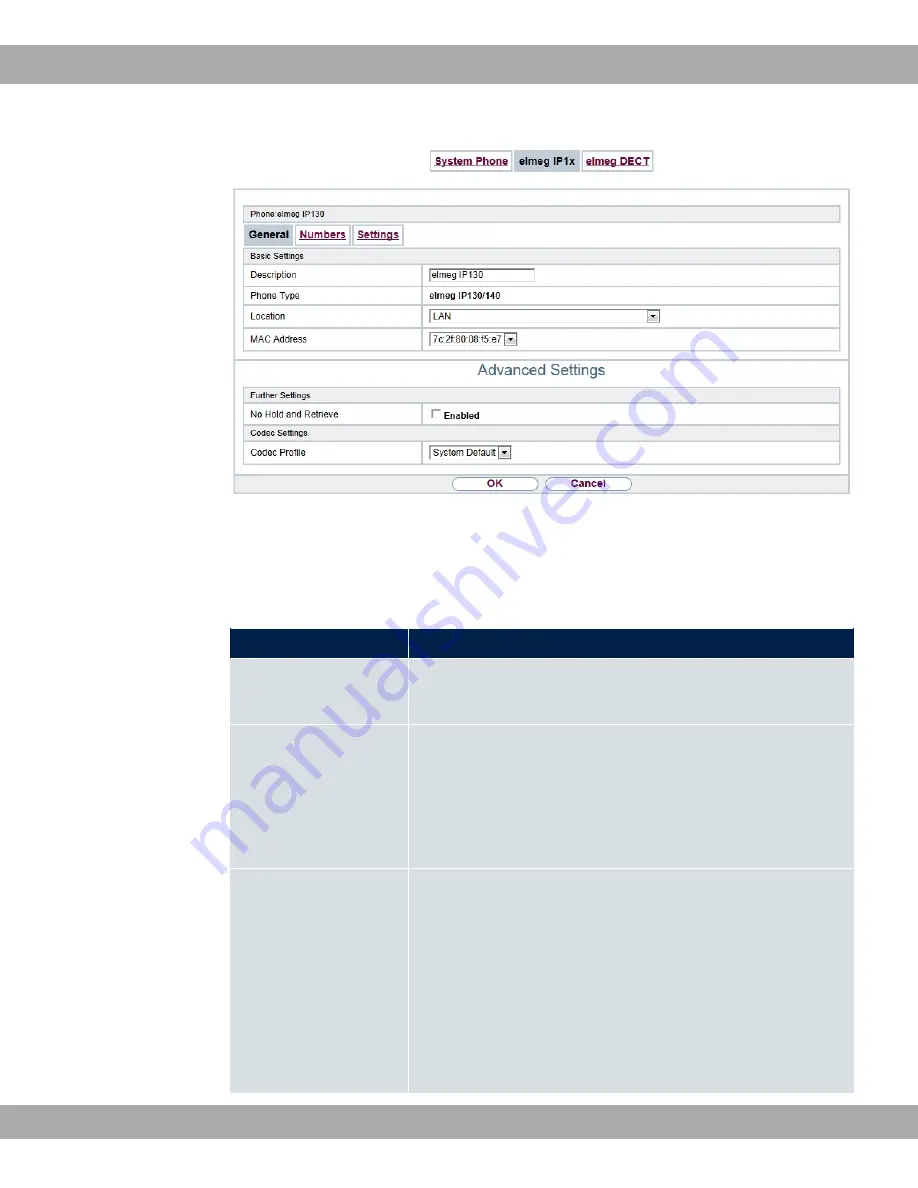
Fig. 99:
Terminals
->
elmeg System Phones
->
elmeg IP1x
->
General
The Terminals->elmeg System Phones->elmeg IP1x->General menu consists of the fol-
lowing fields:
Fields in the menu Basic Settings
Field
Description
Description
To clearly identify the telephone in the system, enter a descrip-
tion for the telephone.
Phone Type
Displays the type of your IP telephone.
Possible values:
• elmeg IP120
• elmeg IP130/140
Location
Select the location of the telephone. You define locations in the
VoIP->Settings->Locations menu. Depending on the setting in
this menu, default behaviour for registration of VoIP subscribers
for which no location should be defined is displayed for selec-
tion.
Possible values:
•
" = $-$3 -$
: No loc-
ation is defined. According to set default behaviour, the sub-
bintec elmeg GmbH
15 Terminals
elmeg hybird 120 / hybird 130
245
















































