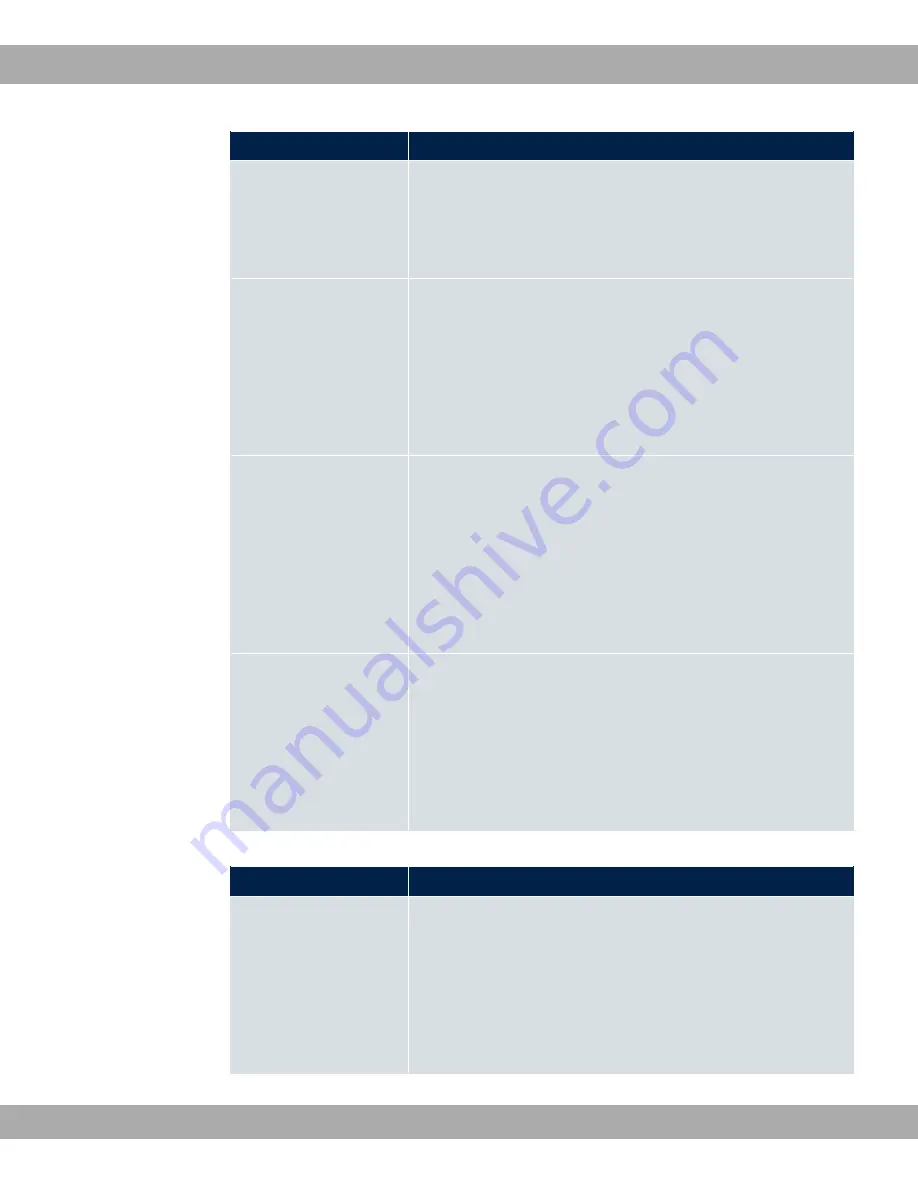
Field
Description
Show incoming Num-
ber (CLIP)
Select whether the subscriber's number shall be transmitted.
The function is activated by selecting
;
.
The function is enabled by default.
Show Date and Time
Only for Show incoming Number (CLIP)
;
Select whether the time and date should be taken from your hy-
bird and displayed on the telephone.
The function is activated by selecting
;
.
The function is enabled by default.
Show incoming Name
(CNIP)
Only for Show incoming Number (CLIP)
;
Select whether the caller's number shall be displayed. The
caller's number can be displayed if an entry exists in the system
telephone book.
The function is activated by selecting
;
.
The function is enabled by default.
Show incoming wait-
ing Number (CLIP off
Hook)
Only for Show incoming Number (CLIP)
;
Select whether the number of a caller waiting during an existing
call shall be displayed.
The function is activated by selecting
;
.
The function is enabled by default.
Fields in the Further Settings menu
Field
Description
Show new Messages
(MWI)
Only for Show incoming Number (CLIP)
;
Select whether new messages shall be signalled on a voice
mail system.
The function is activated by selecting
;
.
The function is enabled by default.
15 Terminals
bintec elmeg GmbH
262
elmeg hybird 120 / hybird 130
















































