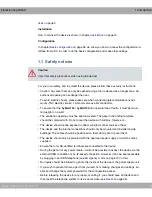terface.
2.2.4 Emergency mode
The device does not have an emergency mode set up. If you have ordered an ISDN con-
nector, you can proceed as follows if there a 230 V network fails: Remove the connecting
cable from the network termination unit (ISDN NTBA). You can then plug an ISDN terminal
that is emergency power capable into the network termination unit, and resume making
calls. When power is restored, remember to reverse this procedure.
Note
Note the settings on the emergency power capable telephone: If emergency power is
being provided, a setting has to be made for the current ISDN connector
(point-to-multipoint or point-to-point access).
No emergency mode is possible with an IP-based connection.
Fig. 6: ISDN emergency mode
bintec elmeg GmbH
2 Quick Install Guide
elmeg hybird 120 / hybird 130
13