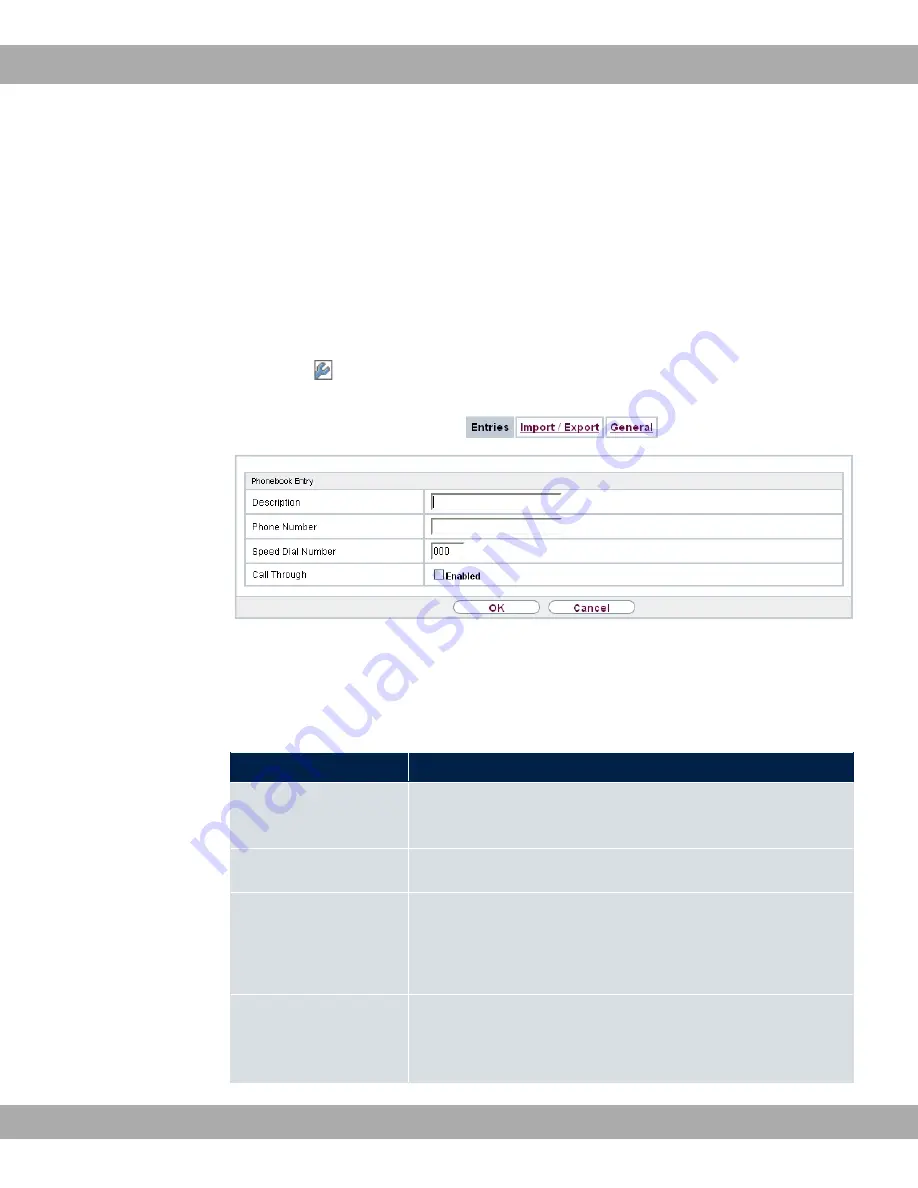
17.4.1 Entries
In the Applications->System Phonebook->Entries menu, all configured telephone book
entries are displayed with the corresponding speeddial index. The entries in the Descrip-
tion column are sorted alphabetically. Click the column title of any column to sort entries in
ascending or descending order.
17.4.1.1 Edit or New
Choose the
icon to edit existing entries. Select the New button to create new entries.
Fig. 126:
Applications
->
System Phonebook
->
Entries
->
New
The menu Applications->System Phonebook->Entries->New consists of the following
fields:
Fields in the Phonebook Entry menu.
Field
Description
Description
Enter a description for the entry. Subsequent sorting in the
phone book follows the initial letters of the entry.
Phone Number
Enter the telephone number (internal or external).
Speed Dial Number
Enter a speed dial code. If a speed dial code is entered, count-
ing is automatic; i.e. speed dial is automatically assigned.
Numbers from
to
are possible.
Call Through
Select whether the telephone number for the Call Through
function has been activated. If a telephone number is approved
for this, and the caller uses this number for the Call Through
17 Applications
bintec elmeg GmbH
292
elmeg hybird 120 / hybird 130
















































