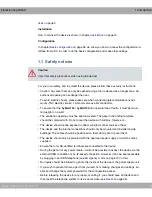1
hybird 120 / hybird 130
2
Connecting cable RJ45 plug
3
ISDN connector on the network termination unit
4
Connecting cable for the ISDN telephone with RJ45 plug
5
Emergency power capable ISDN telephone
2.3 Presettings
Certain settings have already been pre-configured so that it only takes you a few steps to
start using your device for the first time.
Note
Consult the user's guide for your existing terminals to find out how the features can be
used and with which settings.
You can change these presettings to meet your personal requirements and connection situ-
ation.
Telephony presettings
Analogue connections
Set up as telephone. Permanently set to
.
Call waiting
Set up with analogue telephones (for FXS 4
but disabled where a fax or multifunctional
unit is connected).
Waiting calls
If both B-channels of the ISDN connection
are occupied, waiting calls are rejected.
Manually switching call variants
Allowed
Receive simplex operations
Allowed
Message
Allowed
Net Direct (keypad)
Allowed
DoorLine permission
Allowed
2 Quick Install Guide
bintec elmeg GmbH
14
elmeg hybird 120 / hybird 130