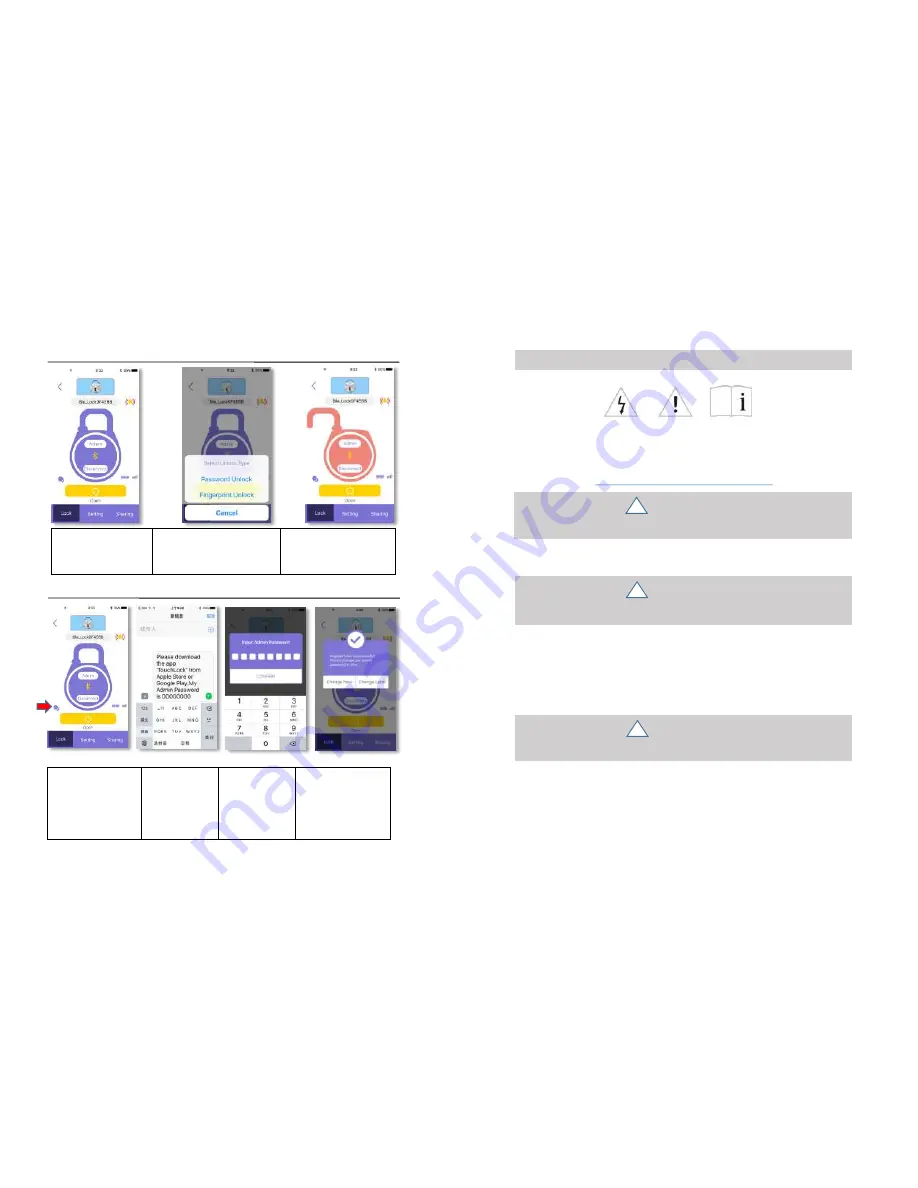
SAFETY WARNING & INSTRUCTION
Read before using your Lock
The following sections provide critical safety and regulatory information for TouchLock BT and
instructions on how to access more detailed electronic version of the publications developed
for your Lock.
To watch the video instructions or download the electronic version of
this manual instruction, please visit:
http://www.bio-key.com.hk/download.html
DANGER
!
Failure to follow the safety precautions described below may result in severe injury
to people, damage to the product or property.
*Do not attempt to disassemble or modify the product.
Attempting to do so can cause personal injury, burning, electric shock or fire.
*Keep the product away from fire.
WARNING
!
Failure to follow the safety precautions described below may result in severe injury
to people, damage to the product or property.
*Please use the proper voltage when charging.
The use improper power usage supply may result in product being damaged.
To avoid possible injury:
*Discontinue use immediately if you sense abnormal smell, smoke, discoloration or if there
is any allergic reaction.
*Avoid heavy impacts such as throwing or slamming.
*Avoid placing a conductive substance in terminal, or do not short-circuit it.
*Avoid touching the terminal.
CAUTION
!
Failure to follow the safety precautions described below may result in severe injury
to people, damage to the product or property.
*Discontinue use if the product is damaged.
*Discontinue use if the terminal or Micro-USB cable is damaged.
*Remove the Micro-USB cable from the product when it is not in use or being charged.
*Parental supervision is recommended for age 12 or under.
*Recharge the battery if the product is left long and not being used.
*Do not put the product in trash that is disposed of in landfills. When disposing of the
product, comply with local ordinances or regulations.
5. ADD ADDITIONAL USER
1. The additional user
needs to be authorized
by the admin user of
the lock to enroll:
Open the App on the
user’s smart phone and
click on the icon.
2. Follow the
instructions to
send the SMS and
the Admin
password.
3. Type in the
admin password.
4. "Register User
Success" message will
appear.
4. UNLOCK
1. Click on "Open".
2. Use either fingerprint
or unlock password to
unlock.
3.The lock is opened
successfully.
Admin
User



























