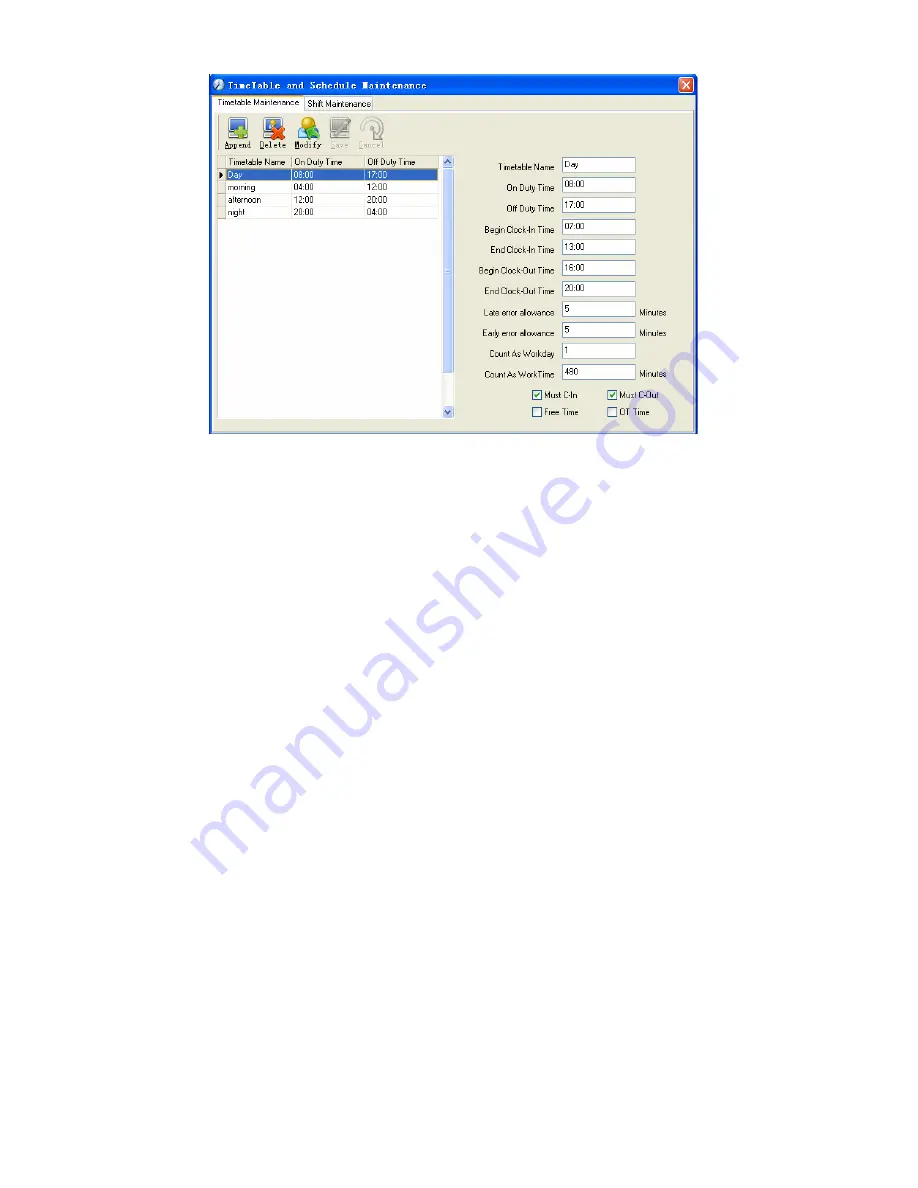
Pic5.2 Timetable Maintenance
Add a new timetable
Click [Append] and enter the corresponding information:
[Timetable Name] For instance: Day Shift
[On duty Time] (08:00) [Off duty Time] (17:00)
[Begin Clock-in Time] (07:00) [End Clock-in Time] (13:00)
[Begin Clock-out Time] (16:00) [End Clock-out Time] (20:00),
[Late error allowance] (5) [Early error allowance] (5)
[Count as work day] (1)
[Count as work time XXX minutes] (480).
Tick [Must C-In] and [Must C-out],
Finally click [Save] to confirm.
(Please note: Every item should be setup in timetables with no blank left.[Begin
Clock-in Time]and[End Clock-in Time]setup the valid time period for clock-in. Records
out of this time range will be treated as invalid ones. For instance [Begin Clock-in Time]
is 07:00 and [End Clock-in Time] is 13:00. If clock-in record is 07:01 or 12:59, they are
valid records but if clock-in record is 06:59, it is invalid. Besides, [Begin Clock-in Time]
and [End Clock-in Time] can be more than one day (meaning [End Clock-in Time] can
be before [Begin Clock-in Time]) but it can’t be longer than 24 hours.
[Late error allowance] means how many minutes after [On duty] are treated as
“late”, [Early error allowance] means how many minutes before [End Clock-in Time] are
treated as “early”; [Count as work day] and [Count as work time XXX minutes] are used
88
















































