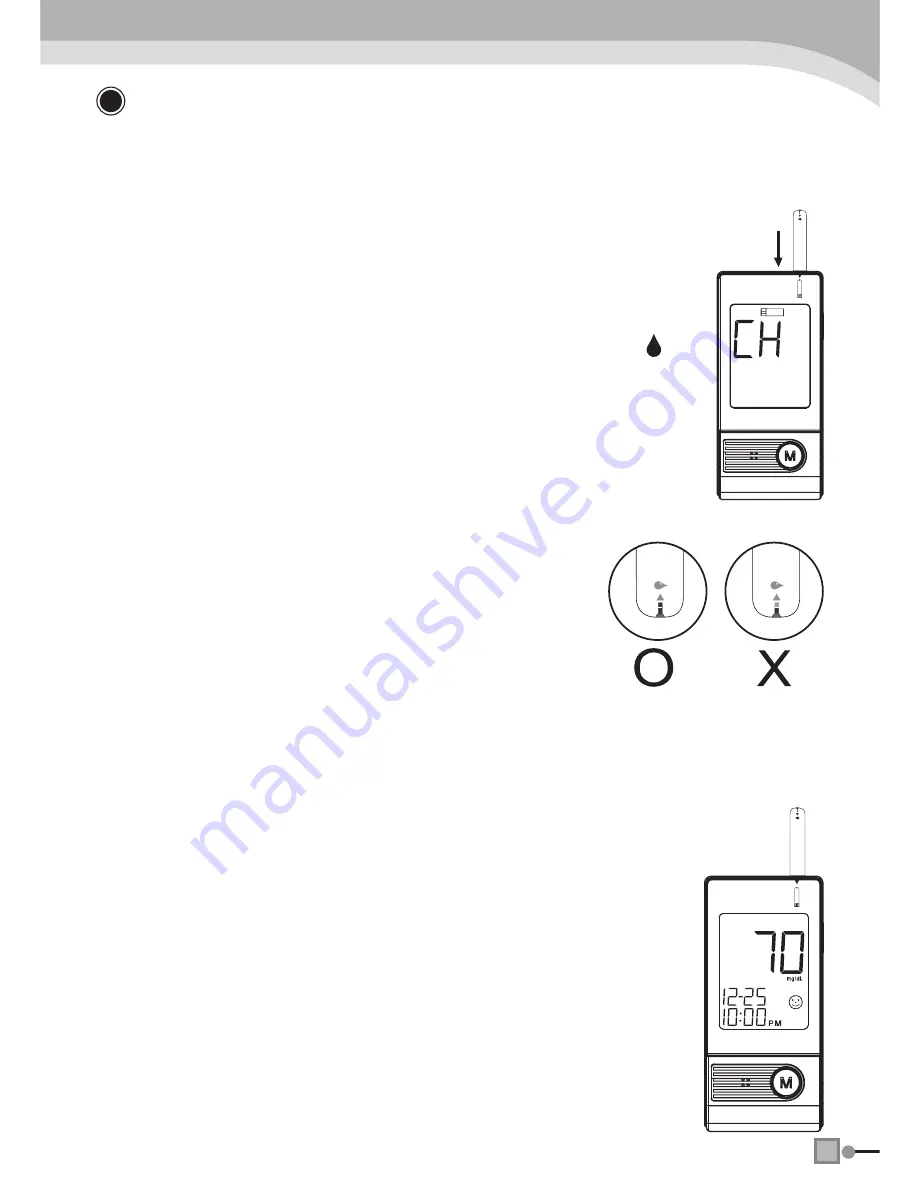
41
SUMMARY OF OPERATION
This summary is intended for quick reference only. It is not
a substitute for the owner’s manual. Please read the entire
manual before you begin testing.
STEP 1 Insert Test Strip
The meter will automatically turn on and display
room temperature followed by the flashing “ ”.
STEP 2 Apply Sample
Touch and hold the drop of blood to the
absorbent hole of test strip until confir-
mation window is completely filled.
STEP3. Obtain Accurate Results In 7 Seconds
The meter will begin to count down. At this
time, if you find confirmation window does not
fill completely, do not add blood to the strip.
Discard the strip and use the new one to re-
test.
Summary of Contents for Accurate Check AG50X
Page 1: ...BLOOD GLUCOSE MONITORING SYSTEM OWNER S MANUAL AG50E ...
Page 2: ......
Page 3: ...BLOOD GLUCOSE MONITORING SYSTEM OWNER S MANUAL Ver 1 0 2010 04 311 4227000 005 AG50E ...
Page 42: ...42 ...
Page 43: ......




































