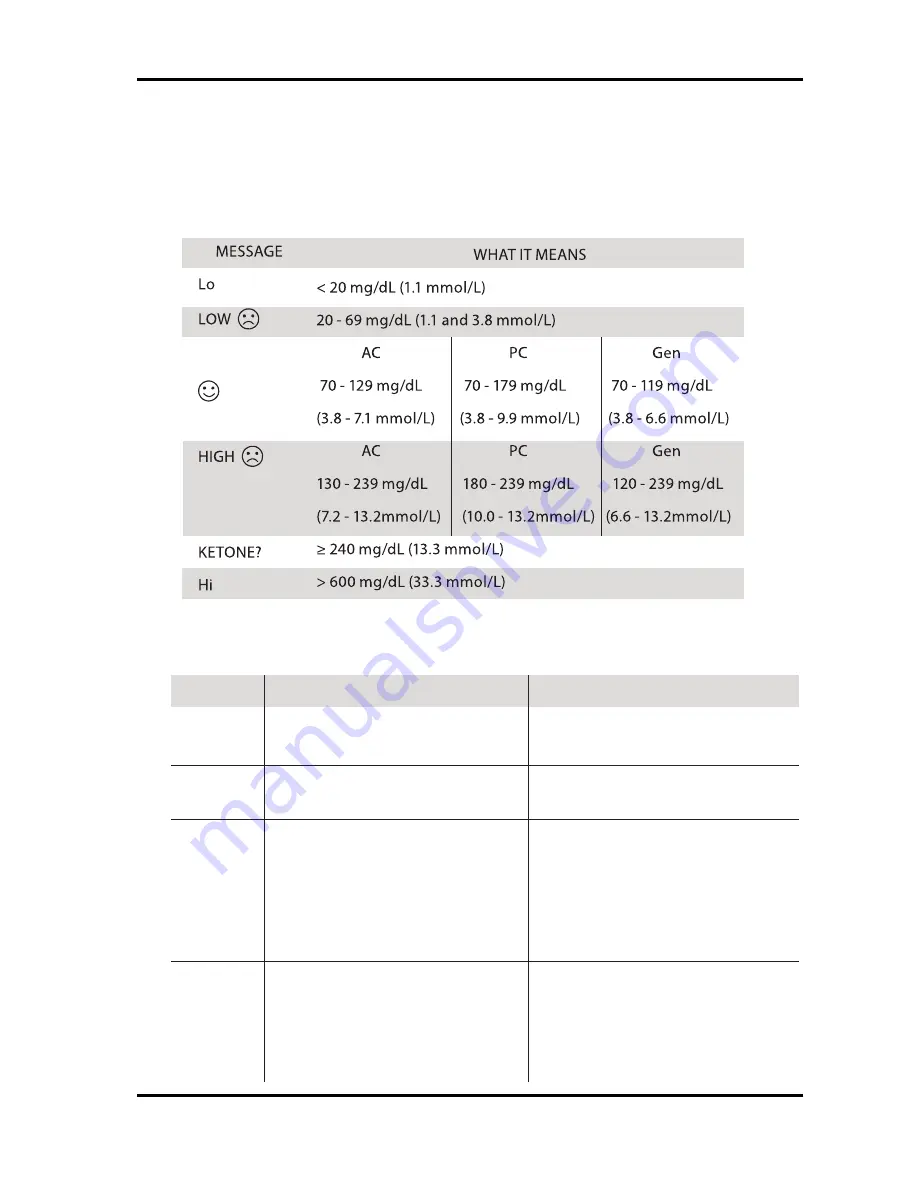
21
SYSTEM TROUBLESHOOTING
If you follow the recommended action but the problem persists, please call
your local customer service.
Result Readings
Error Messages
MESSAGE WHAT IT MEANS WHAT TO DO
E-b
E-U
E-t
E-0
E-A
E-C
E-E
Appears when the batteries
are too low.
Appears when a used test strip
is inserted.
Appears when ambient
temperature is above or
below system operation
range.
Problem with the meter.
Replace the batteries immediately.
Repeat with a new test strip.
System operation range is 10°C to
40°C (50°F to 104°F). Repeat the
test after the meter and test strip
are in the above temperature
range.
Repeat the test with a new test
strip.If the meter still does not
work,please contact the customer
service for assistance.





























