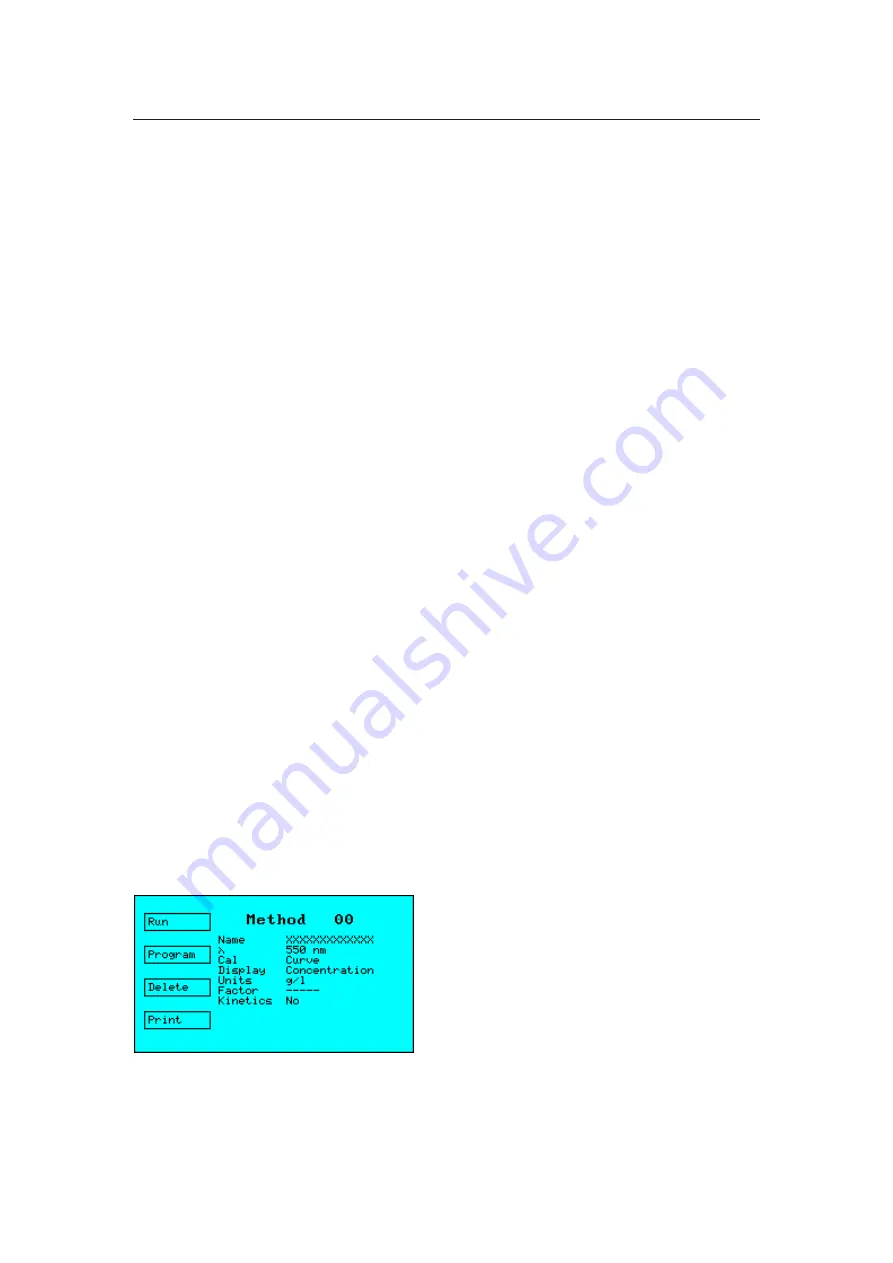
Lightwave UV/Vis Diode Array Spectrophotometer
17
Two cursors can be moved across the screen (using
←→
) to identify the
wavelength and reading at a particular point in the spectrum.
Note: The spectrum is averaged. For exact Absorbances refer to Zoom
Screen or Single Measurement.
“Zoom” Function
To magnify a portion of the spectrum press function button 2. A box will
appear (at the inter-section of the cursors); this can be re-positioned using
the arrow keys. Once the position is OK press the “Zoom In” button.
The spectrum is automatically re-sized to fill the screen. The cursors can be
used once again to identify the reading at a particular wavelength.
Note: Due to the translation of pixel values onto the display screen, the
position of the cursor does not always correspond exactly to the
maximum or minimum Absorbance. To determine the maxima or minima
with greatest precision please note the values given at the top of the
display.
10.6 Select a Method (to “run a method” see later in manual)
Up to 99 methods can be user programmed. These enable readout in
concentration units, using linear or non-linear calibration curves. The facility
for kinetic operation is also included.
To select a method, move the cursor to the desired number using the Page
up or Page down functions, and the arrow keys. Alternatively select a new
method to bring up the next free location.
Once selected the following screen will be displayed:
















































