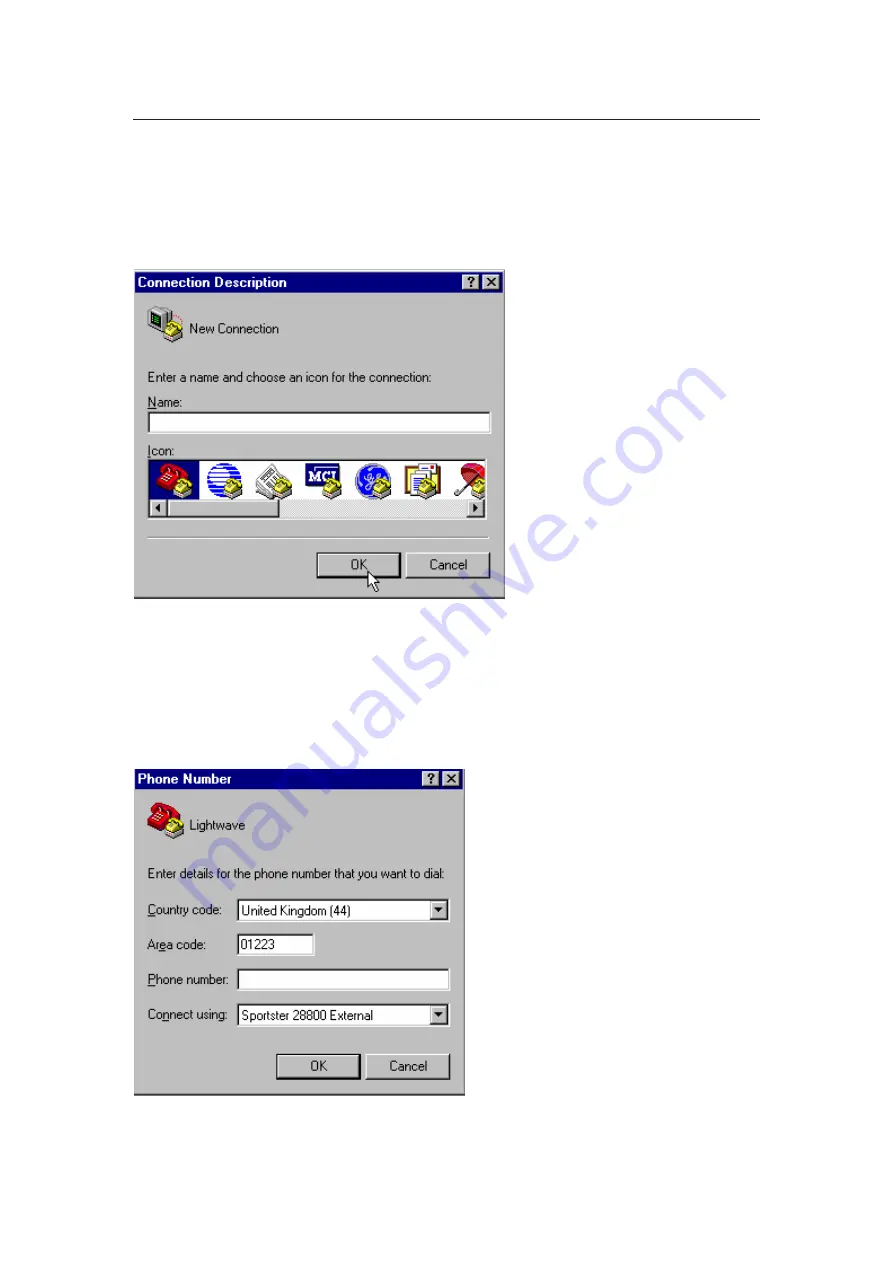
Lightwave UV/Vis Diode Array Spectrophotometer
29
Windows 95 or 98 (or NT users)
Open HyperTerminal program under Program Manager “Accessories”.
Double Click on icon “Hypertrm”
You will be asked for a suitable name - e.g Lightwave and an icon. Once this
is set up you can click on this icon and the settings will be loaded correctly.
You will then be asked to configure the phone number. Ignore the first
options and move the "Connect using" option.











































