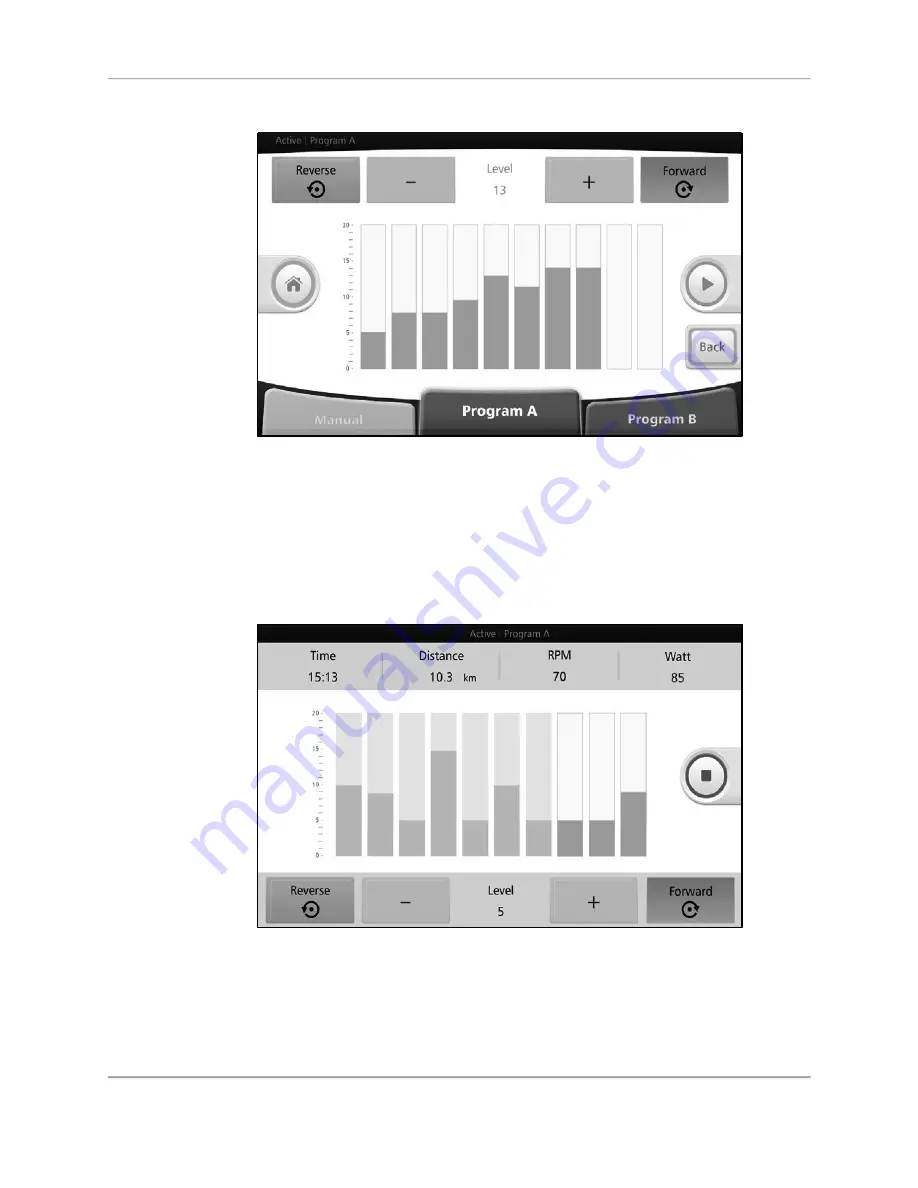
24
Biodex Medical Systems, Inc. © 2018
Figure 4.7.
Active Resistance Mode (Program A)—resistance level setting screen.
During the session, press the orange <+> /-<-> buttons to adjust the resistance level for each
segment. Alternatively, touch a higher or lower portion of the active segment (the one that has
a green or blue trim all the way around) to ramp up or ramp down that segment.
The pedal/arm cranking direction can be changed by pressing <Reverse> or <Forward>.
Figure 4.8.
Active Resistance Mode (Program A)—resistance level setting screen
(individual segments).
If the<Red Square> is pressed to stop the exercise, the results data from the workout is
displayed.
Summary of Contents for 950-192
Page 1: ...medBike OPERATION MANUAL 950 192 950 194 950 193 FN 16 181 Rev B 1 17...
Page 20: ...20 Biodex Medical Systems Inc 2018 Figure 3 19 Emergency Stop warning screen...
Page 28: ...28 Biodex Medical Systems Inc 2018 Figure 4 15 Home screen...
Page 36: ...36 Biodex Medical Systems Inc 2018 Figure 5 15 Home screen...
Page 38: ...38 Biodex Medical Systems Inc 2018 Calf Support Assembly...












































