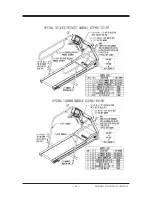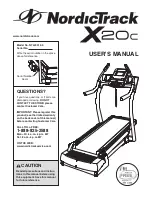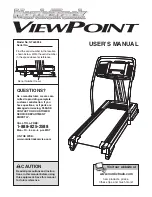This option allows you to verify and calibrate both speed and incline. To activate calibration ver-
ification turn unit OFF and then ON. While all LED’s are lit press <Stop> and <Speed +> simul-
taneously.
To verify speed press <Speed> buttons and select a range of speeds from 1 mph to 10 mph. The
speed display window and selectable display should correspond. If there is a difference, call
Biodex technical Support for assistance.
To verify elevation press <Ele> button until incline stops. The selectable display window
should read between 120-128. Press <Elevation -> button until decline stops. The selectable display
window should read between 11-15. If the values displayed are not within the ranges specified call
Biodex Technical Support.
To exit calibration verification depress <Start> for normal operation.
9. CALIBRATION VERIFICATION
— 29 —
CALIBRATION VERIFICATION
Summary of Contents for 950-273
Page 4: ......
Page 6: ......
Page 12: ......
Page 18: ......
Page 26: ......
Page 28: ...CONTENTS OPTIONAL 28 Figure 12 Handrail installation...
Page 30: ......
Page 32: ......
Page 34: ......
Page 35: ...12 ASSEMBLY DRAWINGS SCHEMATICS 35 ASSEMBLY DIAGRAMS SCHEMATICS...
Page 36: ...CONTENTS ASSEMBLY DIAGRAMS SCHEMATICS 36...
Page 37: ...CONTENTS 37 ASSEMBLY DIAGRAMS SCHEMATICS...
Page 38: ...CONTENTS ASSEMBLY DIAGRAMS SCHEMATICS 38...
Page 39: ...CONTENTS 39 ASSEMBLY DIAGRAMS SCHEMATICS...
Page 40: ...CONTENTS ASSEMBLY DIAGRAMS SCHEMATICS 40...
Page 41: ...CONTENTS 41 ASSEMBLY DIAGRAMS SCHEMATICS...
Page 42: ......
Page 43: ......