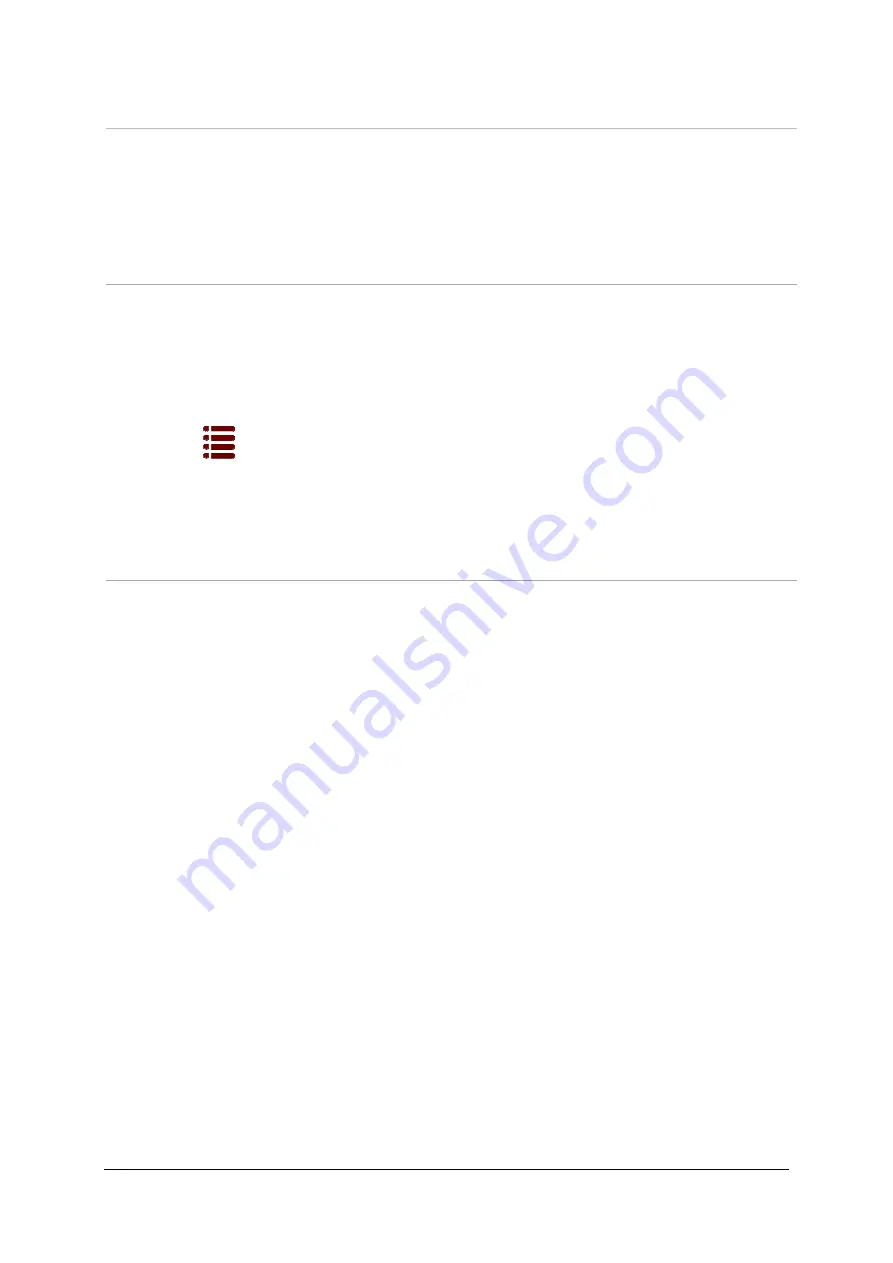
Biodom C15
Biodom C15
Biodom C15
Biodom C15
-
When the installer makes the connection to central heating system, to chimney with
and to electrical network in accordance with instructions for installer
After checking details from instructions for installers, combustion devi
commissioned with ON/OFF button
Upon first start-up, the installer must be careful of correct order of events (displays
•
press and hold ON/OFF button for 3 seconds. Display indicates ON, and immediately after
•
"Test fire"
– lasts 10 seconds, then goes to
•
"Heat up"
– quick filling of combustion container with pellets, alternately displaying
upper display) and changing temperatures; b
number – temperature of smoke gases and r
then goes to:
•
"Fuel igni"
– ignition of combustion device
last longer, even up to 10 minutes) lasting approximately 5 minutes, alternately displaying
d5
in upper display and temperature in lower display, then goes to
•
"Igni test"
– checking ignition, display also changes between
tures in the lower display. When checking is done, it goes to
•
"Burn"
– boiler operation, upper display indicates Burn, lower display indicates changing b
temperature of heating water in the boiler, smoke gases and r
boiler:
Biodom C15
Biodom C15
Biodom C15
Biodom C15 |
|
|
| instructions for use, maintenance and installation |
46
Button DOWN
Press during operation to decrease set power.
When pressing MENU button beforehand, this button decreases
desired water temperature in the boiler. In menu mode, we select
desired submenu by pressing.
MENU button
Short press in basic display shows set value of water temperature
in the boiler, which can then be modified with buttons
Press and hold for at least 2 seconds to activate menu mode
Press and hold for at least 4 seconds to enter advanced menu
settings. Subsequent pressing of the button display menu choices
Use b and - to select parameters in submenus. Short press
MENU button and set value of parameter starts flashing, which can
then be modified with b and -.
Short press ON/OFF button and hold MENU button to scroll all
menu choices and return to basic display.
When the installer makes the connection to central heating system, to chimney with
and to electrical network in accordance with instructions for installers, the boiler is ready for start
After checking details from instructions for installers, combustion device Biodom C15
commissioned with ON/OFF button (see
figure 14
) by the installer, who installed the device
up, the installer must be careful of correct order of events (displays
ress and hold ON/OFF button for 3 seconds. Display indicates ON, and immediately after
10 seconds, then goes to:
quick filling of combustion container with pellets, alternately displaying
upper display) and changing temperatures; b – temperature of heating water in the boiler, only
temperature of smoke gases and r – temperature of return line (in lower display),
ignition of combustion device Biodom C15 (upon first ignition, ignition phase can
t longer, even up to 10 minutes) lasting approximately 5 minutes, alternately displaying
in upper display and temperature in lower display, then goes to:
checking ignition, display also changes between
igni test
and
res in the lower display. When checking is done, it goes to:
boiler operation, upper display indicates Burn, lower display indicates changing b
temperature of heating water in the boiler, smoke gases and r-temperature of water in the
When pressing MENU button beforehand, this button decreases
in the boiler. In menu mode, we select
hort press in basic display shows set value of water temperature
in the boiler, which can then be modified with b and -.
activate menu mode.
Press and hold for at least 4 seconds to enter advanced menu
settings. Subsequent pressing of the button display menu choices.
to select parameters in submenus. Short press
arts flashing, which can
Short press ON/OFF button and hold MENU button to scroll all
When the installer makes the connection to central heating system, to chimney with flue connection
, the boiler is ready for start-up.
ce Biodom C15 can be
by the installer, who installed the device.
up, the installer must be careful of correct order of events (displays):
ress and hold ON/OFF button for 3 seconds. Display indicates ON, and immediately after
quick filling of combustion container with pellets, alternately displaying
P0 d5
(in
temperature of heating water in the boiler, only
temperature of return line (in lower display),
upon first ignition, ignition phase can
t longer, even up to 10 minutes) lasting approximately 5 minutes, alternately displaying
P0
P0 d5
, and tempera-
boiler operation, upper display indicates Burn, lower display indicates changing b-
temperature of water in the





































