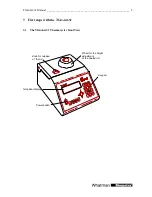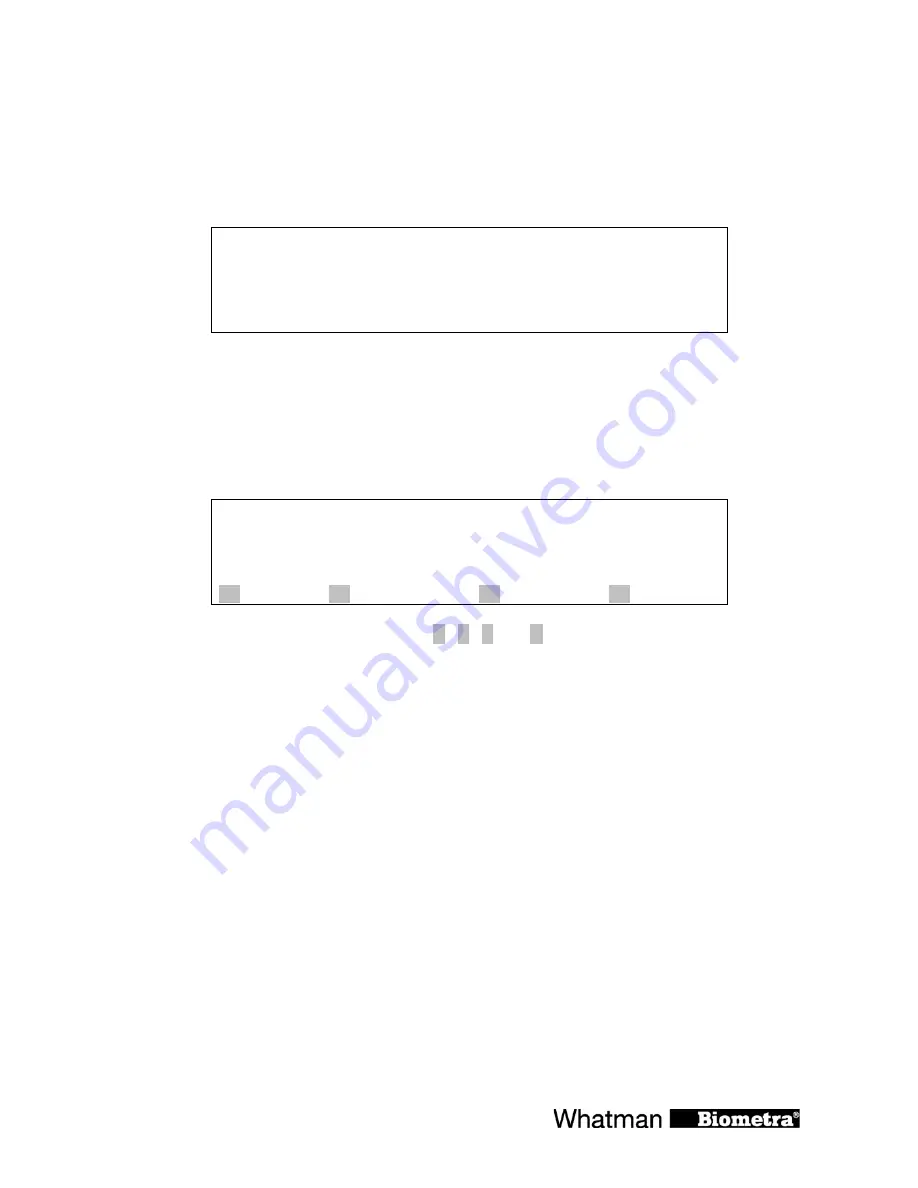
TG
RADIENT
Manual ___________________________________________________________ 7
3.4
Initial self test
After switching on the TG
RADIENT
the serial number of the instrument and the software version
is displayed.
TGradient
Serial No 1234567
Vers. 4.00 op
The TG
RADIENT
checks all programs in all directories (so called RAM check).
3.5
The TGradient display
The TG
RADIENT
display provides information about the instrument and about the status of the
active program.
prog
step
temp[°C]
25.2°C
time
lid
25.4°C
A ?
B start/stop
C programs
D +
The individual function of the special keys A , B , C and D are specified in the display and
depend on the context.
3.6
Handling of the adjustable heated Lid
To achieve optimum pressure on the tubes the TG
RADIENT
is equipped with an height adjustable
heated lid.
Close the lid:
After the samples have been placed in the block close the lid. Turn the wheel clockwise until you
hear a clicking noise. In this mode the pressure will not increase further, even when you keep on
turning the wheel.
Note:
The pressure of the lid has been optimize for a fully loaded block. If only very few tubes
are loaded to the block you should place dummy tubes in the four corner positions to avoid
damage of tubes by excessive pressure.
Open the heated lid:
First:
Release pressure by turning the wheel counter clockwise. As soon as there is no more
resistance the pressure has been released.
Then:
now you can open the lid with the knob.
Important:
The lid should not be opened under pressure because this leads to damage of the
locking mechanism.