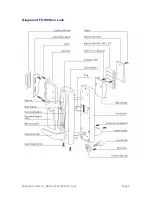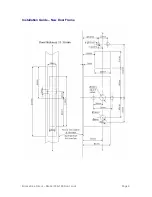Biometrics Direct – BioCert FS-100 Door Lock
Page 1
PO Box 403
Freeland, WA 98249
http://www.biometricsdirect.com
Sales / Support – 1-800-331-3921 M-F 8am – 5pm Pacific
Email support -
support@mybiocert.com
Instruction Manual – US English
Sold Exclusively Through Authorized Sales Agents of Biometrics Direct