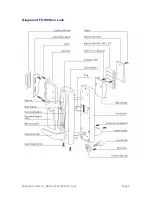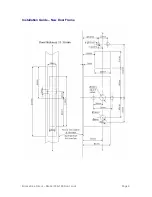Biometrics Direct – BioCert FS-100 Door Lock
Page 12
Deleting Fingerprints From The System
The presence and fingerprint authentication from any one of the masters
is required to execute the following procedures:
Step
Description
1
Press the DEL button.
2
The RED lamp will light.
3
Press ANY Master fingerprint on the scanning platform to
authenticate deletion.
4
The system will now beep letting you know the deletion is
authorized and is awaiting the user information to be deleted.
5
Input the USER Number to be deleted twice (02-99 – input as
0202-9999)
6
The system will now beep and the green lamp will light letting you
know that the user / master you have selected is now deleted.
7
NOTE – The user or master being deleted from the system does
NOT need to be present to have their fingerprint deleted from the
system.
▲
If any of the deletion procedure was accepted by the system, you
will hear the beep sound with the
green
LED blinking. If failed, the
red
LED will blink and the system will beep four times rapidly. That means you
need to repeat the steps above.
▲
You may delete master fingerprints using the same method as
above. To delete ALL fingerprints and the Primary Master, Master 0101
must be deleted and the Primary Master will have to authenticate his/her
own deletion from the database. – This will reset the FS-100 to factory
specifications with ANY finger being able to unlock the door. You must
then re-register a NEW Primary Master.