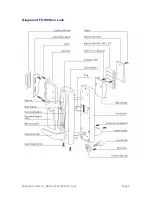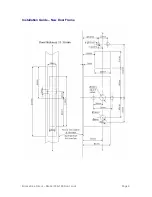Biometrics Direct – BioCert FS-100 Door Lock
Page 14
Setting PIN Codes Using the Keypad
Step
Description
1
Remove the Keypad cover screws off in order to uncover the
keypad.
2
Press the ‘*’ button and then input a 0~9-digit PIN code within 8
seconds.
3
Press the ‘*’ button again and input the same number.
4
Press the ‘*’ button to finish.
-
For example, if you will set the PIN code ‘123456’, the operation is
just like ‘*123456*123456*’
-
If you will revising the code to ‘12345678’, the operation will be
‘123456*12345678*12345678*’
-
The system is initially given the primary PIN code 1234 ‘#’,
press the 1234 ‘#’ buttons in sequence and the door will open.
-
If you will use the PIN code to open the door, enter the code within
8 seconds, then press the ‘#’ button to finish.
-
If the PIN code has been entered correctly, a single beep will be
heard, and the door will open.
▲
If the above procedure was accepted by the system, you will hear
the beep sound with the
green
LED blinking. If failed, the
red
LED will
blink and the system will beep four times rapidly. That means you need to
repeat the steps above.