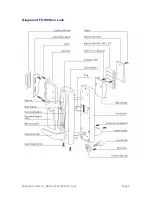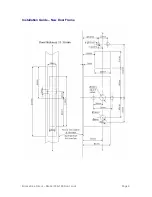Biometrics Direct – BioCert FS-100 Door Lock
Page 15
Trouble Shooting
Problem
- Resolution
A fingerprint is not recognized well -
·
Check whether any moisture or stains exist on the fingertip. If either of
these situations exist, wipe dry the fingertip and try again.
·
Recognition capability decreases when the fingertip is too dry. In this
case, breathe on the fingertip and try again.
·
Try to have the finger smoothly pressed against the scanner.
·
Be careful not to move the finger as the fingerprint verification takes
place.
Beep sounds after using the door lock -
·
Low Voltage warning. – This means that the voltage on the installed
batteries is dangerously low.
·
Replace the batteries. If this situation persists, please contact us for
technical support.
Handle is too stiff to move -
·
Bolts inside of the system should be tightened for better “fit” of the
system.
·
This may be caused by mishandled installation, frequent impact, or
deformation of the shape.
·
If this problem persists, contact us for technical support.
All LEDs of the system flashing, and it operates abnormally. -
·
This is alerting you that all users have been cleared and you need to
register the Primary Master fingerprint.
·
If this problem persists after registering the Primary Master fingerprint,
please contact us for technical support.
The system cannot start after pressing the Start button
·
Low Voltage – This means that the voltage on the installed batteries is
dangerously low.
·
Replace the batteries. If this situation persists, please contact us for
technical support.