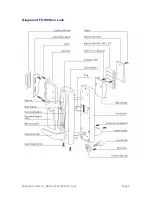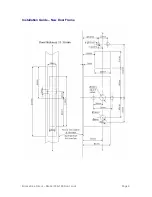Biometrics Direct – BioCert FS-100 Door Lock
Page 9
Using your BioCert
™
FS-100 Door Lock
Registering the “Primary Master”
The “Primary Master” is the person who registers
first on the system and is automatically given the
authority to register two other individuals as
masters.
His (or her) ID number id preset to ‘01’ or 0101 for programming purposes.
When you first receive your lock – there is no master fingerprint
registered on the system. ANY fingerprint will open the door. To Set
the Primary Master Fingerprint use the procedure outlined below -
Step
Description
1
Remove the two screws on the bottom of the face cover to reveal
the keypad.
2
Press ‘ADD Button’.
3
The Green light will blink once and the scanner window will light up.
4
When the Yellow light is lit and the scanner window blinks, place
the finger of the Primary Master on the scanning platform – This
registers the first template.
5
The system will beep when the first template is registered.
6
When the Yellow light is lit and the scanner window blinks again,
place the SAME finger on the scanning platform – this registers the
second template. --- CAUTION --- YOU MUST remove your finger
and re-place the same finger on the scanning platform. If the
system registers the same fingerprint in EXACTLY the same place,
it will not register the second template.
6
The system will beep when the second template is registered.
7
The FDS-100 will now compare the two templates registered and
save the Primary Master template to memory.
8
The Green light will blink three times to let you know that the
Primary Master is now registered.
9
You may now replace the face cover or register additional masters
or authorized users
▲
If the registration is accepted by the system, you will hear the beep
sound with the
green
LED blinking. If failed, the
red
LED will blink and the
system will beep four times rapidly. That means you need to repeat the
steps outlined above.