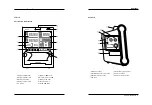Operation Manual
BFM-900L
FETAL MONITOR (Ver 1.1)
Head Office/Factory
687-5, Sangoan-ri, Hongcheon-eup, Hongcheon-gun,
Gangwon-do, Korea (zip.250-804)
Tel : +82-33-434-9041 Fax : +82-33-434-9043
Seoul Office/R&D
1406, Masters Tower, 553, Dohwa-dong, Mapo-gu,
Seoul, Korea (zip.121-748)
Tel : +82-2-714-2960
∼
2 Fax : +82-2-714-2963
Customer Service Dept.
Tel : +82-2-714-2962 Fax : +82-2-714-2963
Address of Region Representative
ET MEDICAL DEVICES SPA
VIA DE ZINIS 6, 38011 CAVARENO (TN) ITALY
Tel : +39 0463 85 01 25 Fax : +39 0463 85 00 88