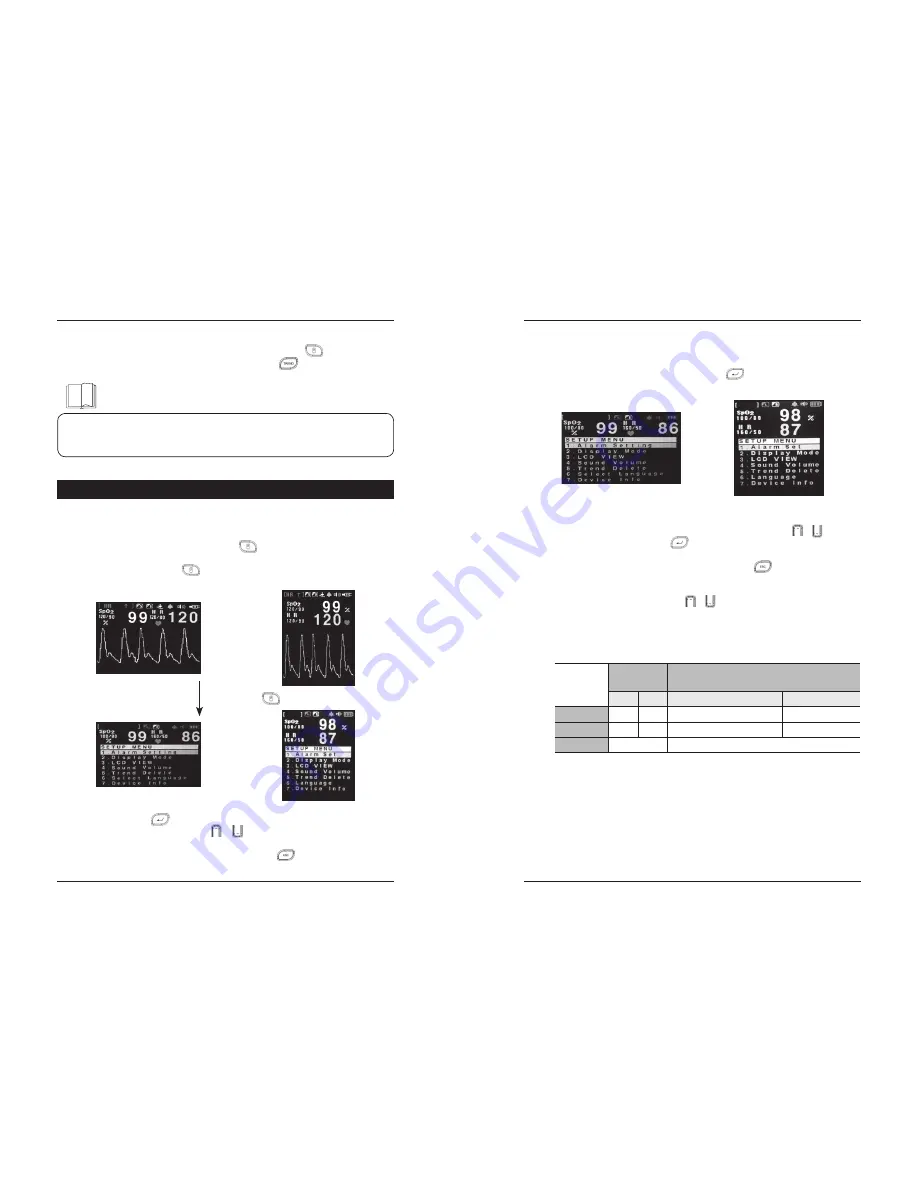
Handheld Pulse Oximeter
17 Environment Setting of Equipment
Environment Setting of Equipment 18
PalmCare plus
5.2 Alarm Setting
The below screen will be shown if you press ENTER ( ) button, after making reverse the
item “1. Alarm Setting” on the environment setting screen of Palmcare plus.
Step1) The change of the setting value can be controlled by the UP/DOWN ( / ), the item
moving can be controlled ENTER ( ) button.
Step2) The SETUP screen can be returned if you press the ECS ( ) button after completed
inputting Alarm setting.
※
If you press continuously UP/DOWN ( / ) button, the value is increased or decreased
continuously after about one second and the value is increased or decreased by one for each
on time pressing the UP/DOWN button. The changed alarm range will be displayed on The
LCD as soon as you set up new alarm range. Please refer the below chart for the allowable
adjustment range of this.
※
The LOW+1 in the chart means low limit value +1, the HI-1 means high limit value -1.
For example, if low limit value for HR is 55, the HI value range for HR can be adjusted as
some numbers between 56 to 299. On the contrary, if high limit value for HR is 150, the
LOW value range for HR can be adjusted as some numbers between1 to 149.
The value range for SpO
2
also can be applied of the same rule of setting up HR value. The
only difference is the high limit value can be “OFF”
This “OFF” means the measured SpO
2
value beyond the high limit range will not be checked
for alarm.
◈
Push and hold the power button for 1~2 seconds when power off.
◈
Power off automatically when no inputting data for 1 minute when battery mode.
Step3) If you want to change the setting value, please press the MENU ( ) button. Also if you
want to examine the Trend Data, please press the TREDN ( ) button.
Setting
Default
Value
Range
HI
160
100
HR
SpO
2
Suspend Time
LOW
50
80
1 Min
1 Min / 2 Min / 3 Min, OFF
HI
LOW+1 ~ 299
LOW+1 ~ 100, OFF
LOW
1 ~ HI-1
1 ~ HI-1
5. Environment Setting of Equipment
5.1 Menu Setting
■
You can set the all menu pushing MENU button ( )
Step1) If you press MENU button ( ) on the initial screen of Palmcare plus, the environment
setting mode will be shown as below.
Step2) Press the ENTER ( ) button and enter setup screen you want, after making reverse turn
item you want by using UP/DOWN ( / ) button.
Step3) In case you want to return to the initial screen, press ECS ( ) Button.
Press MENU ( ) Button.
(Alarm setting screen)
NOTE







































