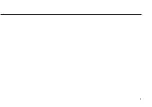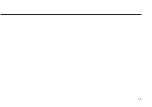PRECAUTIONS :
DO NOT Use If You Are Pregnant, on Dialysis or Critically Ill.
Do not use the RIGHTEST
CGMs if you are pregnant, on dialysis or critically ill; or on users with other implanted medical
devices (e.g. a pacemaker). The system has not been evaluated in these populations.
DO NOT Use the System on Skin With Extensive Skin Changes or Diseases.
Do not use
the RIGHTEST CGMs on persons who have extensive psoriasis, extensive eczema, extensive
scarring, or extensive tattoos; or on skin insertion sites that are dermatitis herpetiformis
infected, irritated, burned or cut.
DO NOT Use If Any Components Appear to be Damaged or Past its Expiration Date.
A damaged or cracked sensor inserter, transmitter or receiver (HR310) could compromise
the integrity of the system or contribute to infection risk. Do not use if your sensor has past its
expiration date. The sensor expiration date is written in YYYY-MM-DD (Year-Month-Day) format
on your sensor inserter package.
Scan the NFC Tags First before Connecting to the System:
Each sensor has its unique
code established on the tag attached on the sensor inserter package. The transmitter’s
code is located right beneath its top plastic cover where you see a mark. Every time you
begin the use of a new sensor, scan both codes to ensure successful system connections.
The system will not start if you fail to scan the codes.
10
Safety Information
Summary of Contents for RIGHTEST HR310
Page 2: ...1...
Page 16: ...15...
Page 34: ...33...
Page 57: ...56 Set Up Your RIGHTEST CGMs 3 Wait for successful connection confirmation with a graphic 3...
Page 59: ...58 Set Up Your RIGHTEST CGMs 5 5 Press Add Now to configure your 4 digit security code...
Page 64: ...63 Ending a Monitoring Session...
Page 68: ...67 Ending a Monitoring Session 1 3 4...
Page 82: ...81 Understand Your Glucose Readings HIGH LOW Reading...
Page 84: ...83 Review Your Glucose History Glucose History Choose a report duration from here...
Page 126: ...125...
Page 128: ......