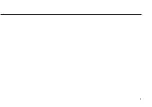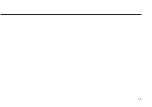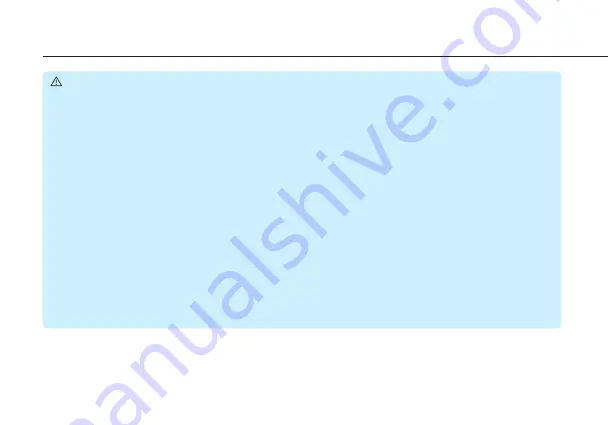
14
Safety Information
PRECAUTIONS :
Keep Your Receiver (HR310) Close.
Be sure your receiver (HR310) is close to your
transmitter and in the same room. The maximum transmission distance is 6 meters (20 feet)
with no obstructions (e.g. wall, metal, glass or water) in between. Obstructions or longer
distances may cause Bluetooth signal loss and you will not receive important alerts/alarms.
Plug in to Charge.
•
Be sure to fully charge your transmitter (HM312) every time you start with a new sensor.
When plugged into an adapter that is connected to a standard household electrical outlet
(100 to 240 VAC, 50/60Hz), the transmitter battery requires approximately 2 hours to fully
charge. When connected to your personal computer’s USB port or USB car charger
adapter, it may take a longer time.
•
To best protect yourself from not getting the alarm/alerts due to a depleted battery, plug in
your receiver (HR310) to its charger at the end of the day and charge it up overnight.
Going Through Security Check Points.
Remove all parts of the RIGHTEST CGMs before
exposing it to an X-ray machine. The effect of X-rays on the system has not been evaluated.
Adequate Brightness while reading:
If you have difficulty reading your receiver (HR310) in
bright sunlight, you may need to seek a shady location.
Summary of Contents for RIGHTEST HR310
Page 2: ...1...
Page 16: ...15...
Page 34: ...33...
Page 57: ...56 Set Up Your RIGHTEST CGMs 3 Wait for successful connection confirmation with a graphic 3...
Page 59: ...58 Set Up Your RIGHTEST CGMs 5 5 Press Add Now to configure your 4 digit security code...
Page 64: ...63 Ending a Monitoring Session...
Page 68: ...67 Ending a Monitoring Session 1 3 4...
Page 82: ...81 Understand Your Glucose Readings HIGH LOW Reading...
Page 84: ...83 Review Your Glucose History Glucose History Choose a report duration from here...
Page 126: ...125...
Page 128: ......