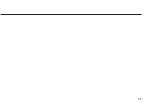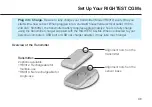34
Set Up Your RIGHTEST CGMs
VI. SET UP YOUR RIGHTEST CGMS
Before setting up your RIGHTEST CGMs, make sure you have everything you need:
The following steps describe using receiver (HR310) to make a sensor-transmitter pair. If the
instructions provided do not work, the receiver (HR310) will display an error message.
Every time
you begin the use of a new sensor, scan the codes on both the sensor inserter package and
on the transmitter.
The system will not start if you fail to scan the codes.
•
Sensor Inserter Package
•
Alcohol Wipes
•
Transmitter
•
Receiver (HR310)
•
Your Blood Glucose (BG) Meter
PAIRING THE SENSOR AND TRANSMITTER USING NFC
PRECAUTIONS :
Scan the NFC Tags First before Connecting to the System:
Each sensor has its
unique code established on the tag attached on the sensor inserter package. The
transmitter’s code is located right beneath its top plastic cover where you see a mark.
Every time you begin the use of a new sensor, scan both codes to ensure successful system
connections. The system will not start if you fail to scan the codes.
Summary of Contents for RIGHTEST HR310
Page 2: ...1...
Page 16: ...15...
Page 34: ...33...
Page 57: ...56 Set Up Your RIGHTEST CGMs 3 Wait for successful connection confirmation with a graphic 3...
Page 59: ...58 Set Up Your RIGHTEST CGMs 5 5 Press Add Now to configure your 4 digit security code...
Page 64: ...63 Ending a Monitoring Session...
Page 68: ...67 Ending a Monitoring Session 1 3 4...
Page 82: ...81 Understand Your Glucose Readings HIGH LOW Reading...
Page 84: ...83 Review Your Glucose History Glucose History Choose a report duration from here...
Page 126: ...125...
Page 128: ......