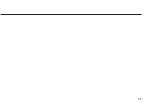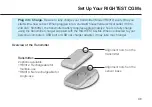44
Set Up Your RIGHTEST CGMs
APPLY YOUR SENSOR
PRECAUTIONS :
Clean Before Use:
Clean your hands before sensor insertion. To minimize infection risk, wipe
the insertion site with an alcohol wipe, and ensure the site is dry prior to sensor insertion. This
helps the sensor stay attached to your body.
DO NOT Place the Sensor on Any Area of the Body other than the Upper Arm or
Abdomen:
Placing the sensor on other areas of the body has not been tested and the risks
are unknown.
Select an Appropriate Sensor Insertion Site:
Do NOT place the sensor on skin that is painful
to touch, raised (higher than surrounding skin), crusting or bleeding; or on areas with scars,
tattoos or moles. Select a skin area that stays flat during normal daily activities. Choose a site
that is greater than 1 inch (2.5 cm) away from any insulin injection sites.
Change the Sensor Insertion Site for the Next Sensor Insertion:
Placing the next sensor on
the same spot will increase skin irritation or redness and could potentially lead to scabs.
Summary of Contents for RIGHTEST HR310
Page 2: ...1...
Page 16: ...15...
Page 34: ...33...
Page 57: ...56 Set Up Your RIGHTEST CGMs 3 Wait for successful connection confirmation with a graphic 3...
Page 59: ...58 Set Up Your RIGHTEST CGMs 5 5 Press Add Now to configure your 4 digit security code...
Page 64: ...63 Ending a Monitoring Session...
Page 68: ...67 Ending a Monitoring Session 1 3 4...
Page 82: ...81 Understand Your Glucose Readings HIGH LOW Reading...
Page 84: ...83 Review Your Glucose History Glucose History Choose a report duration from here...
Page 126: ...125...
Page 128: ......