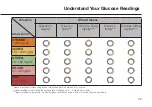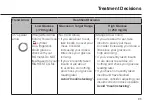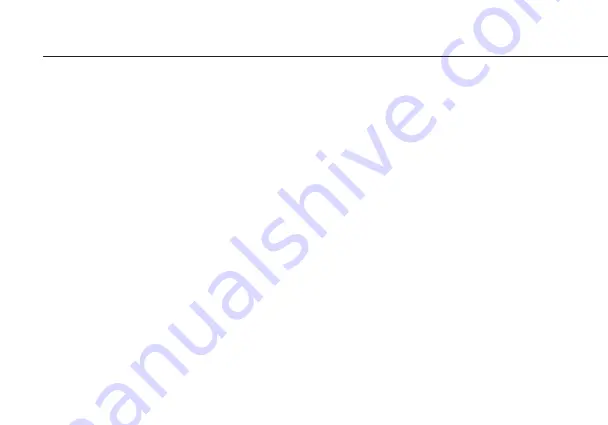
78
Understand Your Glucose Readings
ACCESS YOUR NOTES INFORMATION
Personal notes (insulin, meals, exercise) are marked by blue triangle on the bottom of the graph. If
you performed calibration, the calibration record (if accepted) is marked with a blue target symbol
and is viewable in the note. To access your sensor glucose information or to view your personal
notes from anytime between the first and most recent reading, hold and drag the trend graph left or
right. Note entries will be displayed on the upper portion of the receiver (HR310) screen. The screen
will return to the
Home
screen showing the most recent glucose information after 2 minutes of non-
use. Alternatively, tap the
[Back]
button.
Summary of Contents for RIGHTEST HR310
Page 2: ...1...
Page 16: ...15...
Page 34: ...33...
Page 57: ...56 Set Up Your RIGHTEST CGMs 3 Wait for successful connection confirmation with a graphic 3...
Page 59: ...58 Set Up Your RIGHTEST CGMs 5 5 Press Add Now to configure your 4 digit security code...
Page 64: ...63 Ending a Monitoring Session...
Page 68: ...67 Ending a Monitoring Session 1 3 4...
Page 82: ...81 Understand Your Glucose Readings HIGH LOW Reading...
Page 84: ...83 Review Your Glucose History Glucose History Choose a report duration from here...
Page 126: ...125...
Page 128: ......