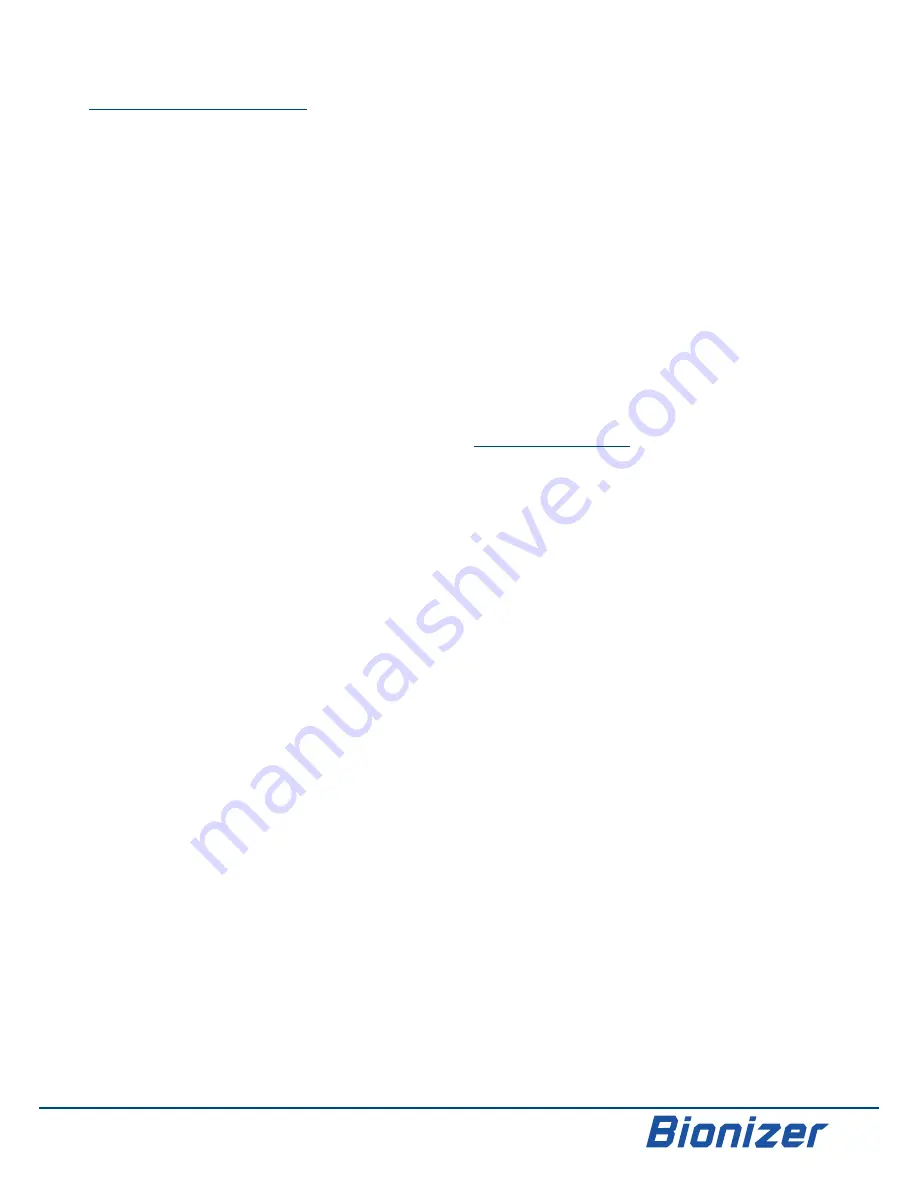
STEP 3 - WATER PREPARATION & TESTING
VERY IMPORTANT POINT:
Balance your pool water.
Test and adjust to levels below :
!
pH . . . . . . . . . . . . . . . . . . . . . . . . 7.0 – 7.4 pH
!
Total Alkalinity . . . . . . . . . . . . . . 80 - 120 ppM
!
Phosphates . . . . . . . . . . . < 0.4 ppM (400ppB)
!
Calcium Hardness . . . . . . . . . . 200 – 250 ppM
!
Stabilizer . . . . . . . . . . . . . . . . . . . . . < 30 ppM
Refer to the Snap Pool Balance chart, supplied with your
new Bionizer, and also printed onto the inside back cover
of this instruction manual.
pH
pH is extremely important. If pH is too high, the copper
ionization will not be as effective, and you will get
incorrect copper test readings. Also, algae grows more
readily at high pH.
Total Alkalinity (“TA”)
TA helps the pool water to resist changes to pH from
outside influences. Correct TA helps to produce crystal
clear water. Low TA makes copper less effective, and the
pool water can take on a green appearance.
Phosphates
Phosphates are algae food and are introduced into the
pool water by bathers, plants and animals. If the
phosphate levels get above 0.5 ppM then they assist algae
to form when it gets introduced to the water during rainy
and/or windy periods, especially if the pH is too high.
Algae thrive on high pH and high phosphate levels. One
drop of rainwater may contain as many as 30,000 algae
spore.
Check your phosphates every month. If your phosphate
reading is around 0.5 ppM or higher, treat the pool with
Bionizer PFP
according to the directions on the label.
This small task will save you from algae attack –
prevention not cure is the intelligent course of action.
In areas that do not have testing facilities for Phosphates
treat the pool for phosphates anyway just to make sure
that they are not present in the pool water. This may save
you an algae attack.
Salt
Bionizer’s smart software allows for large variations in salt
level without compromising performance so there is no
need to empty and refill water in your pool if you are
converting from salt chlorination. The maximum
permitted salt level is 5000ppM.
Calcium Hardness
If your Calcium Hardness is too low the water will, over
time, absorb calcium from pool surfaces and pool
equipment. This can cause the pebbles in a pebblecrete
pool to fall off and etching to appear on the walls and floor
of quartzon type and concrete pools. It can also cause
damage to other pool equipment and be a cause of cloudy
water if levels are low. Calcium Chloride is used to raise
the Calcium Hardness of the water.
Low Calcium Hardness level will also cause Copper test
readings to be low. Always maintain Calcium Hardness at
correct levels to be sure that there is enough Copper in
the water, and that it can be measured accurately.
Bionizer supplies calcium and phosphate test kits for
your convenience.
MINERAL ION USE
1. The Mineral Ions supplied with your Bionizer can
be used to more quickly build the initial Copper
Ion levels. These are also known as Start-Up Ions.
Add around 15 grams of Mineral Ions per 10,000
Litres of pool water.
For Zeolite filter medium or D.E. Filters, use 30
grams of Mineral Ions per 10,000 Litres.
2. Run the pool pump for an hour or more, then test
the Copper Ion level with your Copper Test Kit.
Now activate the
BOOST
function as per Page 18,
and enter the result of the Copper Ion test.
The Bionizer will now run continuously to boost
Copper Ion level to the required 0.5 to 0.6 ppM.
3. When the Boost cycle is complete, please test the
Copper Ion level again. If the reading is lower than
0.5ppM, run the Boost function again and enter
the Copper Ion level that you just measured.
11












































