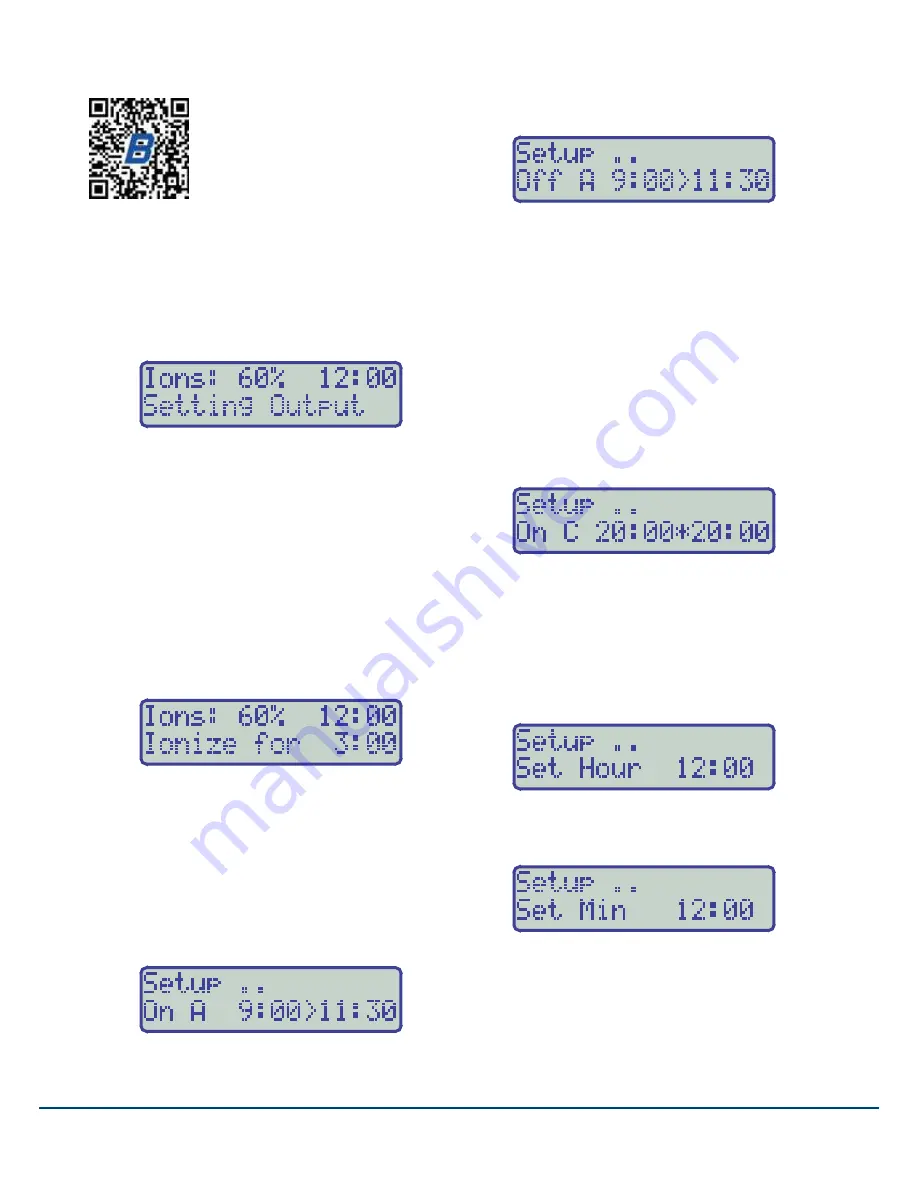
Scan this QR Code with your smartphone or
tablet to go to the Programming video on
the Bionizer web site.
This programming guide corresponds to the order of the
menus of the Bionizer. To change any settings of your
choice, simply refer to the relevant section.
1. SETTING THE OUTPUT LEVEL
!
Press
once to show the Output Level
PROGRAM / SET
setting screen. In this example, the current output
setting is 60%:
!
Use the
buttons to change the Output Level. See
éê
page 16 for a information about Ionizing Settings for
your pool.
!
After selecting the desired Output Level press
PROGRAM / SET
once to go on to the Ionizing Time
setting.
2. SETTING THE IONIZING TIME
!
The Ionizing Time menu allows you to set the amount of
time per day for which the Bionizer will ionize your pool.
In this example, the Ionizing Time is set to 3 hours per
day.
Ionizing Time is NOT the same as the Pool Pump
Timer Refer to IONIZING OUTPUT on page 7.
!
Use the
buttons to change the Ionizing Time.
éê
!
After selecting the desired Ionizing Time press
PROGRAM / SET
once to go on to the Clock setting.
3. SETTING THE POOL PUMP TIMER
!
The Bionizer will operate your pool filtration pump for
up to four sessions per day. These four sessions are
labelled A, B, C and D.
!
First, set the time when session A will start :
• Use the
buttons to set the ON A time in 30 minute
éê
increments.
!
!
Press
once to go on to setting the time
PROGRAM / SET
when session A will finish :
!
Use the
buttons to set the OFF A time in 30 minute
éê
increments.
!
Set the ON and OFF times for the remaining pump timer
sessions as detailed for the A session. Press
PROGRAM
/ SET
each time to save a new setting and move to the
next one.
!
To operate the pool pump 24 hours per day, set the
Bionizer to “
Manual:On
” mode (see page 15). The
Ionizing time will re-set after midnight every night.
!
To delete any of the pool pump timer sessions, set the
same time for the ON and OFF times, as per the
example below. Note the “
*
”, which shows that the
session is ignored :
4. SETTING THE CLOCK
!
The Bionizer has a real time clock, which displays time in
24 hour format
!
The clock is backed up by a Super-capacitor when power
to the Bionizer is lost. This will keep correct time for up
to 2 weeks without power.
!
First, set the HOURS (the hours will be flashing):
!
Use the
buttons to change the Hours
éê
!
Press
once to go on to setting the
PROGRAM / SET
MINUTES (the minutes will be flashing):
!
Use the
buttons to change the Minutes
éê
!
Press
once to go on to the Pool Size
PROGRAM / SET
setting next.
NOTE: If you continue from this point to the Pool Size
setting, and re-enter your pool size, the Ionizing Output
and Ionising Time settings will be changed back to
factory default values for that pool size. To avoid this,
simply allow the display to time out.
PROGRAMMING YOUR BIONIZER
This section details all of the settings that can be programmed by the user.
14
INSTRUCTION BOOK















































