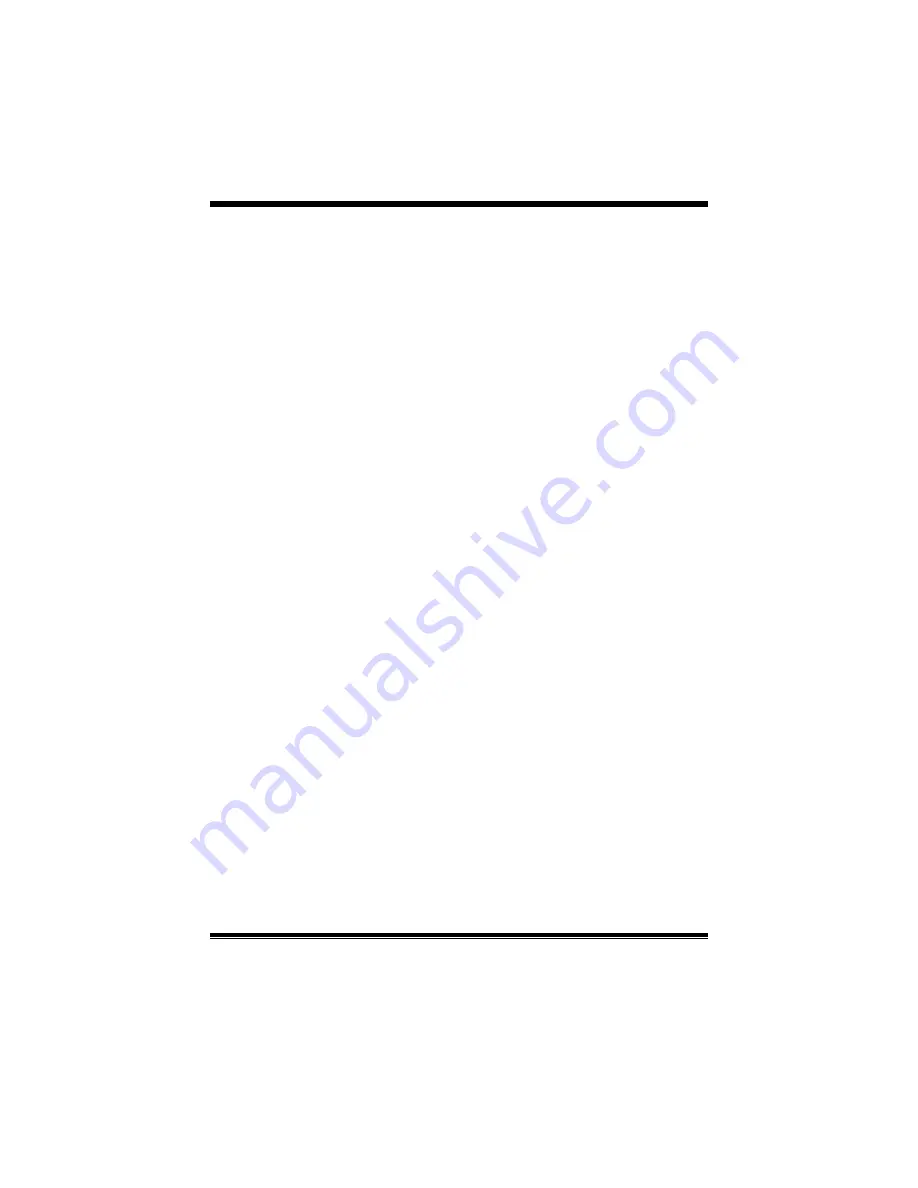
NF520-A2 TE/NF520-A2 SE/NF520-A2 BIOS Setup
i
BIOS Setup ................................................................................................ 1
1 Main Menu ............................................................................................. 3
2 Standard CMOS Features..................................................................... 7
3 Advanced BIOS Features ...................................................................... 9
4 Advanced Chipset Features................................................................. 16
5 Integrated Peripherals......................................................................... 19
6 Power Management Setup................................................................... 26
7 PnP/PCI Configurations...................................................................... 30
8 PC Health Status .................................................................................. 33
9 Performance Booster Zone.................................................................. 35

































