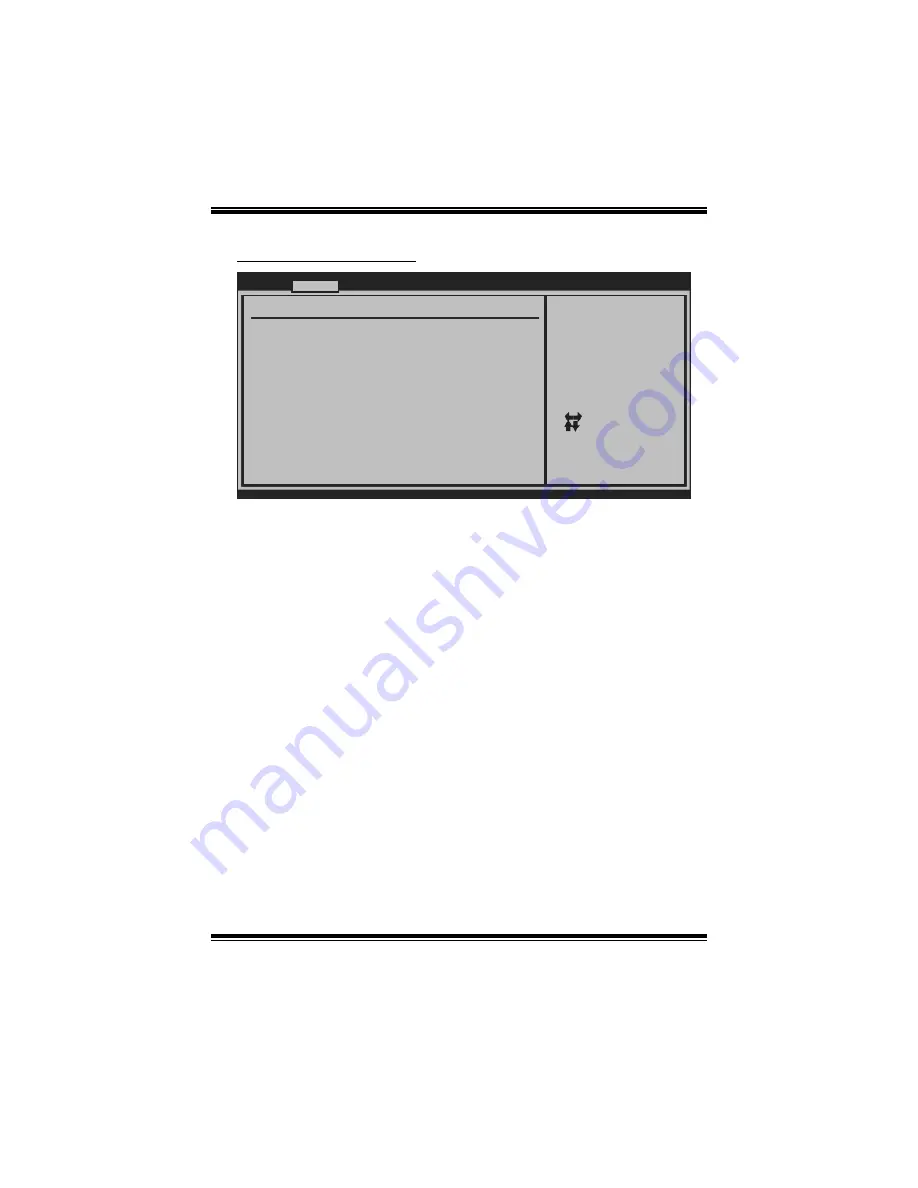
TPower I45 BIOS M anual
14
PM/ACPI Configuration
BIOS SETU P U TILITY
Advan ced
vxx .xx (C)Copyright 1985-200x, American Me gatrends, Inc.
S elect Screen
S elect Item
G o to Sub Screen
G eneral Help
S ave and Exit
E xit
Enter
F1
F10
ESC
PM/ACPI Config uration
APIC ACPI SCI IRQ [Dis abled]
USB Device Wak eup From S3/S4 [Dis abled]
High Performan ce Event Timer [Dis abled]
Resume On PME# [Dis abled]
Resume On RTC Alarm [Dis abled]
RTC Alarm Date (Days)
Time
Active State P ower-Management[Dis abled]
Suspend mode [S1( POS)]
Repost Video o n S3 Resume [No]
ACPI Version F eatures [ACP I v1.0]
ACPI APIC supp ort [Ena bled]
AMI OEMB table [Ena bled]
Headless mode [Dis abled]
RTC Alarm
Enable/Disable
APIC ACPI SCI IRQ.
APIC ACPI SCI IRQ
Options: Disabled (Default) / Enabled
USB Dev ice Wakeup from S3/S4
T his item allows you to enable or disabled the USB resume from S3/S4 function.
Options: Disabled (Default) / Enabled
High Performance Event Timer
T his item allows you to enable or disabled the HPET.
Options: Disabled (Default) / Enabled
Resume On PM E#
When you select Enabled, a PME signal from PCI card returns the system to Full ON
state.
For this function to work, you may need a LAN add-on card which supports the
Wake on LAN function. Set the Wake on LAN (WOL) jumper on motherboard to
enable i f applicable.
Options: Disabled (Default) / Enabled














































