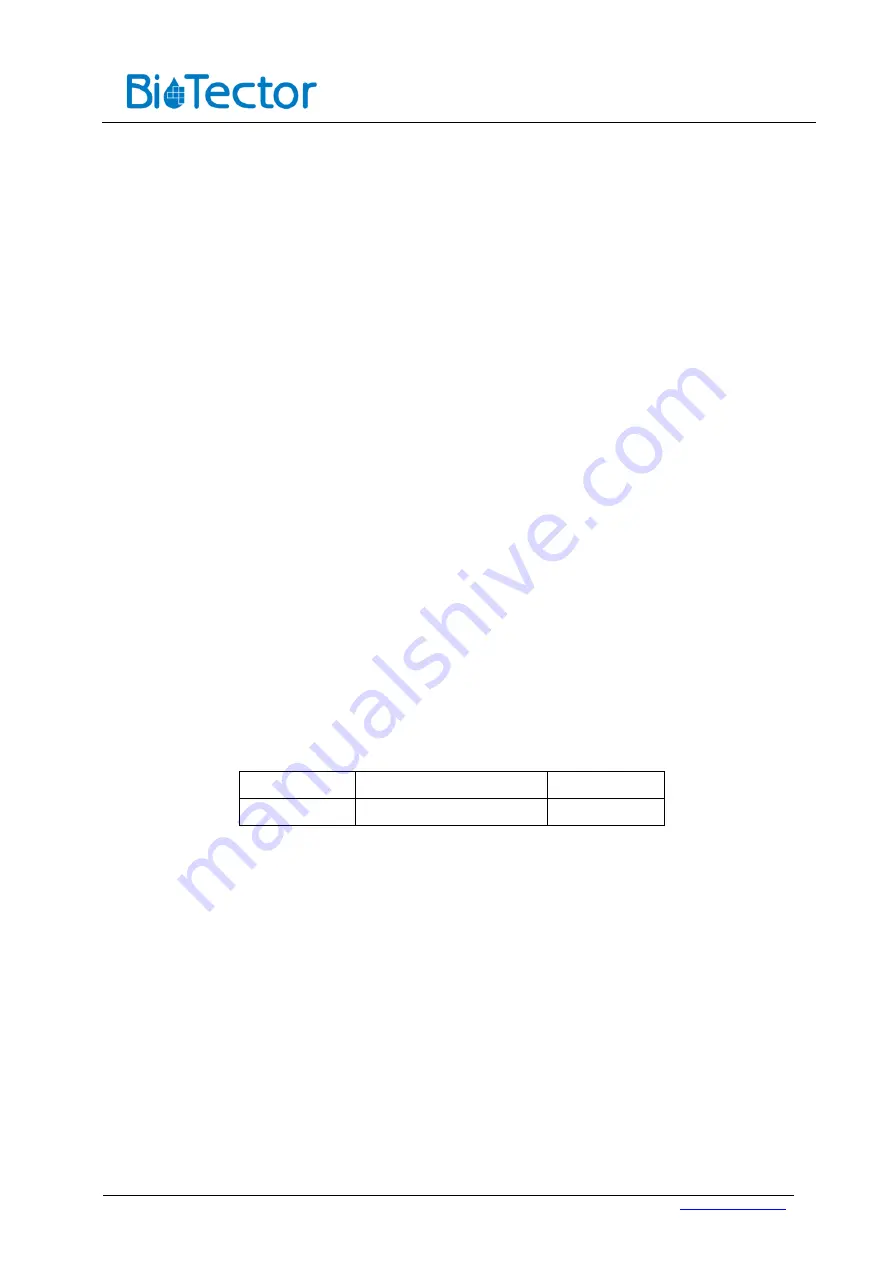
P
AGE
13
OF
25
12. Programming the BioTector for use with the Venturi
Sampler.
Programming the BioTector to use a sampler is carried out in the Sample Pump menu.
First, ensure that the sampler has been selected in the system Configuration / System Setup menu.
Time for the fill command
In the Sample Pump menu, set the time for the sampler. This is typically 137s (FILL SEQUENCE TIME
+ 1 second)
(145s for 6 stream option),
and should not be changed unless the PLC timers have also
been changed.
The FILL SEQUENCE TIME in seconds can be found by pressing the [+] key on the PLC while in
Standby Mode. This will automatically adjust if times are changed from default settings to show the new
FILL SEQUENCE TIME.
Time for the sample pump forward.
If the Venturi Sampler is positioned close to the BioTector, then the BioTectors sample pump will require
around 40-50 seconds to transport the sample into the BioTector.
Time for the sample pump reverse.
The time for the sample pump reverse should be long enough to empty the BioTectors sample line of
sample and reverse wash cleaning fluid back into the sampler, typically this will be 50-60 seconds.
Time for the empty command.
The empty command is a 5 second pulse which is automatically generated when the sample pump
reverse stops.
13. Software Version.
The revision of software version loaded on the PLC can be found by viewing Block B232.
Block No.
Block Description
Default Value
B232
Software Version
xxxx
The first two digits are the Major Revision and the remaining two digits are the minor Revision.
For example 0503 = V5.03

























