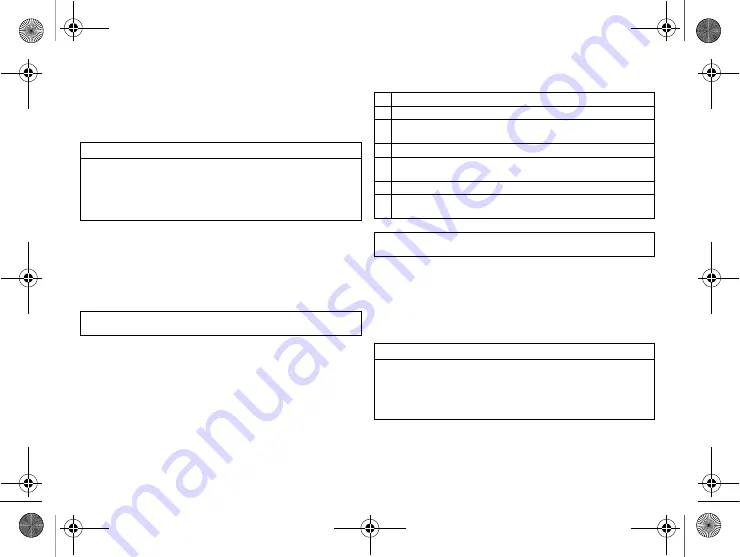
10
Keeping an external defibrillator ready
In order to be able to respond to unforeseeable emergencies or possible technical
failures of the device:
• Keep an external defibrillator and paddles or patch electrodes ready.
Unpacking the device
• Peel the sealing paper off of the outer blister at the marked position in the direction
indicated by the arrow. The inner blister must not come into contact with persons
who have not sterilized their hands or gloves, nor with non-sterile instruments!
• Use the gripping tab on the inner plastic container to remove it from the outer
plastic container.
• Peel the sealing paper off of the sterile inner blister at the marked position in the
direction indicated by the arrow.
Checking parts
Damage to any of the parts can result in complications or technical failures.
• Check for damage before and after unpacking all parts.
• Replace damaged parts.
Implantation site
In general, the pacemaker is implanted on the right side subcutaneously or subpec-
torally, depending on the lead configuration as well as the anatomy of the patient.
Overview: Implanting
Avoid damage to the header
Set screws must be tightened or loosened with care.
• Loosen set screws with the supplied screwdriver. Use only BIOTRONIK screw-
drivers with torque control!
• If lead revision is necessary, re-order sterile screwdrivers from BIOTRONIK.
Preventing short circuits in the header
W
WARNING
Inadequate therapy due to defective device
If an unpacked device is dropped on a hard surface during handling, electronic parts
could be damaged.
• Use a replacement device.
• Return the damaged device to BIOTRONIK.
Note:
The device is disabled on delivery and can be implanted immediately after
unpacking without manual activation.
1
Shape the device pocket and prepare the vein.
2
Implant the leads and perform measurements.
3
Connect device and leads.
The device starts auto-initialization on its own.
4
Insert the device.
5
Guide the fixation suture through the opening in the header and fixate the device
in the prepared device pocket.
6
Close the device pocket.
7
Prior to testing and configuration, wait for the successful completion of
automatic device initialization.
Note:
If necessary, the device can also be programmed before or during auto-initial-
ization.
W
WARNING
Short circuit due to open lead connector ports
Connector ports in the header which are open and thus not electrolyte-proof may
cause undesired current flows to the body and penetration of body fluid into the
device.
• Close unused connections with IS-1 blind plugs.
401303--G_GA_Eluna-I-ProMRI_mul.book Page 10 Friday, October 2, 2015 4:57 PM












































