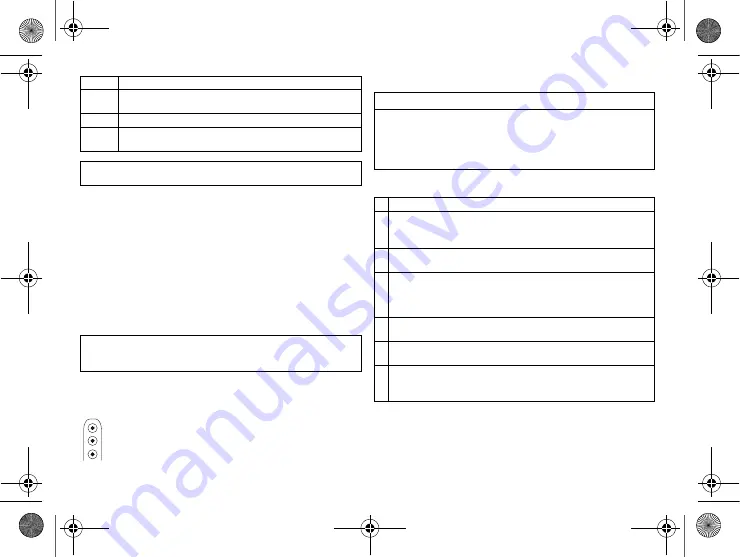
en • English
9
Applying the programming head
The programming head (PGH) features a diagram of the device. This is used to assist in
positioning the head to ensure proper telemetry.
• Make sure the PGH is positioned correctly.
Connecting Pacemaker Leads
Connection options
BIOTRONIK pacemakers have been designed for use with leads with a unipolar or
bipolar IS-1 connection. For sensing and pacing, a unipolar or a bipolar lead can be
used:
• Atrium: IS-1 unipolar or bipolar
• Right and left ventricle: IS-1 unipolar or bipolar
Connector allocation
Connection scheme for triple-chamber devices:
Preventing short circuits in the header
Connecting the lead connector to the device
4
Insert the device.
5
Guide the fixation suture through the opening in the header and fixate the
device in the prepared device pocket.
6
Close the device pocket.
7
Prior to testing and configuration, wait for the successful completion of
automatic device initialization.
Note:
If necessary, the device can also be programmed before or during auto-initial-
ization.
Note:
Use only adapters approved by BIOTRONIK for leads with different connections.
• If you have any questions concerning the compatibility of other manufacturers'
leads, please contact BIOTRONIK.
DDDRV
IS-1
LV
RV
A
W
WARNING
Short circuit due to open lead connector ports
Connector ports in the header which are open and thus not electrolyte-proof may
cause undesired current flows to the body and penetration of body fluid into the
device.
• Close unused connections with blind plugs.
1 Disconnect stylets and stylet guides from the lead connector.
2 • Connect the unipolar or bipolar IS-1 lead connector ventricle to RV.
• Connect the unipolar or bipolar IS-1 lead connector atrium to A.
• Connect the unipolar or bipolar IS-1 lead connector ventricle to LV.
3 Push the lead connector into the header without bending the conductor until the
connector tip becomes visible behind the set screw block.
4 If the lead connector cannot be inserted completely, the set screw may be
protruding into the cavity of the set screw block. Carefully loosen the set screw
without completely unscrewing it, so that it does not become tilted upon retight-
ening.
5 Use the screwdriver to perpendicularly pierce through the slitting in the center of
the silicone plug until it reaches the set screw.
6 Turn the set screw clockwise until the torque control starts (audible clicking
sound).
7 Carefully withdraw the screwdriver without retracting the set screw.
• When you withdraw the screwdriver, the silicone plug automatically seals the
lead connection safely.
387513--D_GA_Evia-HF-ProMRI_mul.book Page 9 Thursday, September 12, 2013 3:34 PM











































