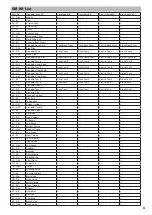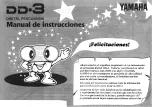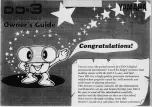9
Playing along with Patterns
This drum module features 30 patterns.
1. Press the [PATTERN] button to enter the Pattern
menu. The [PATTERN] button's LED lights up.
2. Press the [+] or [-] button to adjust the pattern
number.
3. Press the [START/STOP] button to start/stop the
pattern playing.
4. For further details on pattern playing, please refer
to ADVANCED USE.
Using the Metronome/Click Feature
You can switch the click sound on or off by pressing
the [CLICK] button. The [CLICK] button's LED
lights up on the beat according to the selected time
signature and tempo, the beat LED will shining at the
current beat point. You can set the time signature
and interval, adjust the click volume and select the
click sound in the CLICK menu.
1. Press the [CLICK] button to start the metronome.
Press the [CLICK] button again to stop the
metronome.
2. Press and hold the [CLICK] button down, and
then press one of the numbered buttons [1-3]
to select the Click menu page. Use the [+] or [-]
button to adjust the value.
For further details on the Metronome, please refer to
ADVANCED USE.
Adjusting the Tempo
You can adjust the tempo of the Metronome, of the
current pattern and of the current rhythm/coach
pattern.
1. Press the [TEMPO] button.
2. Press the [+] or [-] button to adjust the current
tempo.
3. Press the [+] and [-] buttons simultaneously to
reset the current tempo to its default value.
Note:
If there is no operation for 4 seconds, the module will
automatically return to the previous menu page.