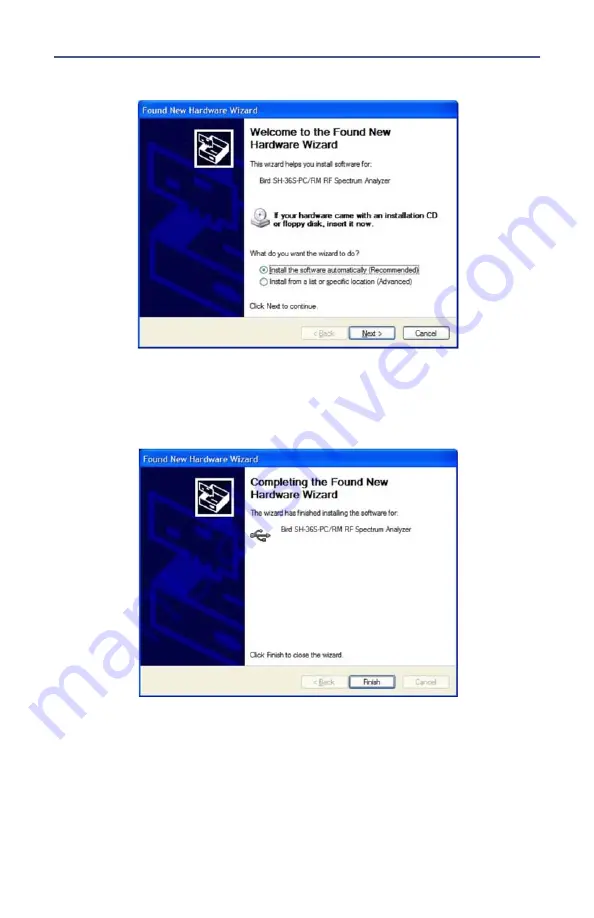
PC SignalHawk Set-Up
10
Figure
5
Found New Hardware Wizard
11. Click “Next”.
12. Follow the instructions that are presented.
13. Click “Finish” in the Completing the Found New Hardware Wizard window.
Figure
6
Completing the Found New Hardware Wizard
14. Launch the SignalHawk program.
Note:
PC SignalHawk can be used in any orientation.
15. Select the unit from the DSP Device List, if necessary.
16. Connect RF signal.
17. Connect a TTL trigger source to the BNC connector, if necessary.
Summary of Contents for SignalHawk SH-36S-PC
Page 26: ...SignalHawk PC and Rack Mount Models 11 Figure 7 Select DSP Device List ...
Page 67: ...Measurements 52 Figure 41 Example Channel Power Integration Bandwidth STEP 2 STEP 3 ...
Page 116: ...SignalHawk PC and Rack Mount Models 101 Figure 75 Menu Map BW Sweep Menu All Measurements ...
Page 117: ...Menu Maps 102 Figure 76 Menu Map Amplitude All Measurements ...
Page 118: ...SignalHawk PC and Rack Mount Models 103 Figure 77 Menu Map Measurement All Measurements ...
Page 119: ...Menu Maps 104 Figure 78 Menu Map Mark Limit Menu All Measurements ...
Page 120: ...SignalHawk PC and Rack Mount Models 105 Figure 79 Menu Map File Help All Measurements ...
Page 121: ...Menu Maps 106 Setup Function Menu Maps Figure 80 Map Setup Mode Main Screen ...
















































