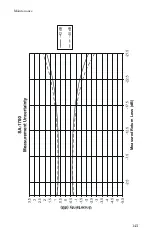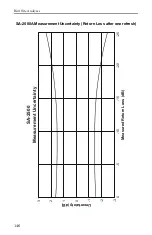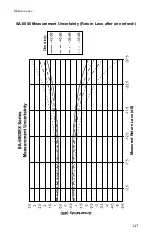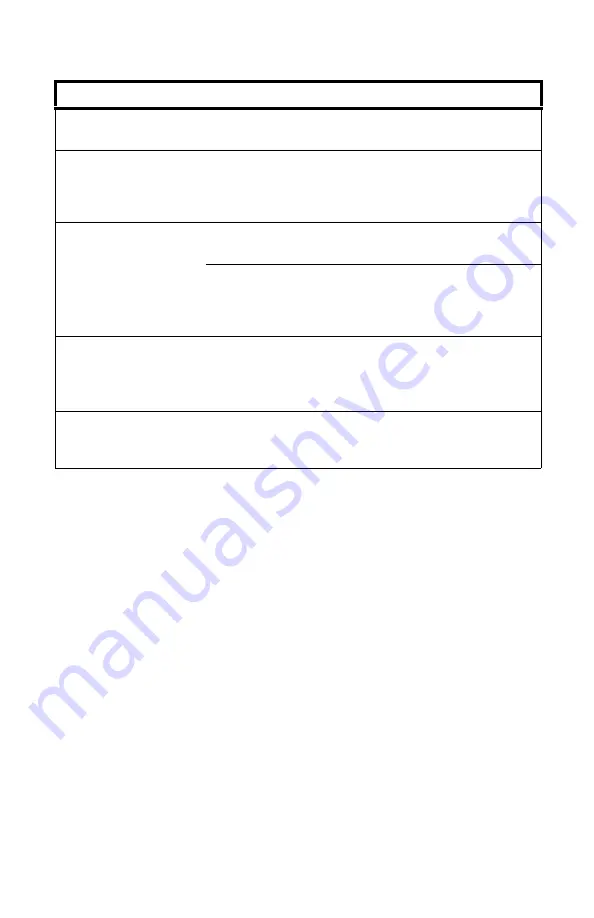
Maintenance
137
Battery Replacement
1. Lay the Site Analyzer, display side down, on a
clean surface.
2. Remove the four screws and the battery cover.
Refer to the picture below.
Note:
Check the direction of the notch in the
battery cover. It is important to replace the
cover the same way it was removed.
Limit line disappears
in Fault Location
Limit line not drawing
Turn the limit line off and
then back on.
Recalled fault location
trace is invalid
No fault location
measurement made
since last full system
initialization
Change to Measure Match
Mode and then back to
Fault Location Mode.
Unit beeps and turns
off
Internal error
Turn the unit back on and
continue.
Unit was last shut down
because the battery was
too low to operate the
unit
Operate the unit from the
AC adapter
Unit is unable to print.
“Error” is displayed
after pressing
Printer error
Check the error condition
in Utility Mode (
Mode
,
Utility
,
Printer
).
Correct the error.
Trace drifts outside of
specifications
Calibration lost
Calibrate the unit
immediately before
making a measurement.
Problem
Possible Cause
Possible Correction
Summary of Contents for SITE ANALYZER SA-1700EX
Page 2: ...This page is not blank...
Page 8: ...Bird Site Analyzer vi...
Page 9: ...vii...
Page 30: ...Bird Site Analyzer 16...
Page 142: ...Bird Site Analyzer 128...
Page 148: ...Bird Site Analyzer 134...
Page 159: ...Maintenance 145 Measured Return Loss dB...
Page 167: ...Maintenance 153 the number of data points you wish measure 238 475 949...