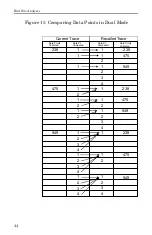Bird Site Analyzer
32
Set and Activate Acceptance Limits
The limit line helps you see failures. It appears as a
horizontal line at the value you select.
You can set an acceptance limit line to help visualize
what part of the measurement trace is not acceptable.
The part of the trace that is not acceptable will display
in red. To view the limit line, you must have the limit
test ON. This feature is available only in the Measure
Match mode and the Fault Location mode.
1. Turn on the instrument and enter the Measure
Match mode (refer to Select the Measure Match
Mode, page 19).
2. Select the frequency (refer to Setting the Measure-
3. Calibrate the unit (refer to Calibrate the Site Ana-
4. Follow the numbered steps in Figure 10, page 33
to turn ON the limit test and set the limit line
value.
Note:
You can set a limit line value with the
limit test turned OFF, but you will not see a
line displayed on the screen.
Summary of Contents for SITE ANALYZER SA-1700EX
Page 2: ...This page is not blank...
Page 8: ...Bird Site Analyzer vi...
Page 9: ...vii...
Page 30: ...Bird Site Analyzer 16...
Page 142: ...Bird Site Analyzer 128...
Page 148: ...Bird Site Analyzer 134...
Page 159: ...Maintenance 145 Measured Return Loss dB...
Page 167: ...Maintenance 153 the number of data points you wish measure 238 475 949...