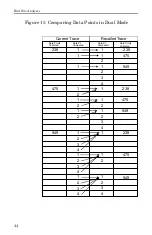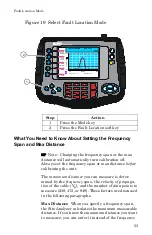Measure Match Mode
39
Move Markers
You can move the active marker along the trace
(frequency axis) by using the left and right scroll keys
or by entering a frequency with the numeric key pad.
All markers follow the current trace only.
If you have recalled a trace and you want to use mark-
ers to compare it to the current trace, you need to
select the dual mode (refer to Using Markers with
Recalled Traces, page 42). The marker will move along
the current trace (as described in the following para-
graph) and compare
each
data point at the marker
frequency (on the current trace) to the
first
saved data
point in the recalled trace (other data points in the
recalled trace are not compared). For more informa-
tion about comparing data points, refer to Using
Markers with Recalled Traces, page 42.
Since traces can be created using different numbers of
data points (238, 475, 949), moving a marker along a
475 data point or 949 data point trace will appear dif-
ferent from how the marker moves along a 238 data
point trace. In a 238 data point trace, when you press
the right or left scroll keys, the marker moves with
each key press. In a trace with 475 data points, there
are two data points at each pixel. When you first move
to a new pixel, the screen displays the value of the first
data point that was saved and when you press the
right scroll key the marker does not “move” but the
screen displays the value of the second data point.
Pressing the right scroll key a third time moves to the
next frequency. Similarly in a trace with 949 data
points, there are four data points at each marker pixel.
When you first move to a new frequency, the screen
displays the value of the first data point that was
saved and each time you press the right scroll key the
marker does not “move” but the screen displays the
value of the next data point (in the order saved). Press-
ing the right scroll key a fourth time moves to the next
frequency.
1. Be sure that you are in either Measure Match
mode or Fault Location mode.
Summary of Contents for SITE ANALYZER SA-1700EX
Page 2: ...This page is not blank...
Page 8: ...Bird Site Analyzer vi...
Page 9: ...vii...
Page 30: ...Bird Site Analyzer 16...
Page 142: ...Bird Site Analyzer 128...
Page 148: ...Bird Site Analyzer 134...
Page 159: ...Maintenance 145 Measured Return Loss dB...
Page 167: ...Maintenance 153 the number of data points you wish measure 238 475 949...