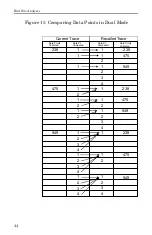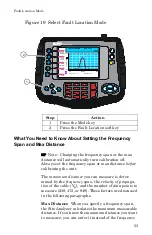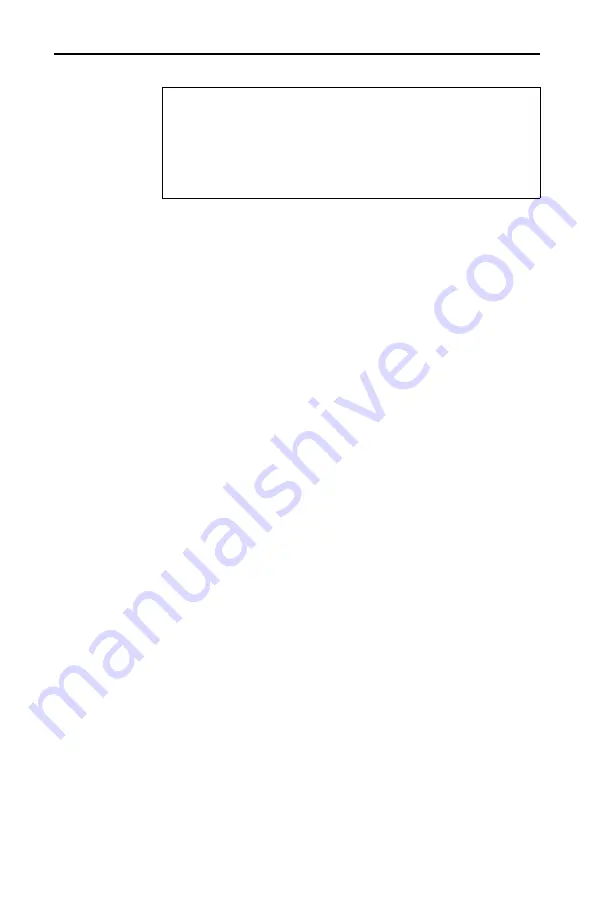
Bird Site Analyzer
52
Note:
Changing the frequency settings will auto-
matically turn calibration off. Always set the
frequency before calibrating the unit.
Note:
If you enter a frequency that is outside of
the range of the Site Analyzer, the Site Analyzer will
override your entry and set the minimum or maximum
frequency of the model.
Select Fault Location Mode
1. Apply power to the Site Analyzer. Press and hold
the ON/OFF key for at least 1/2 second then wait
for the unit to go through its power-on
initialization.
2. To select the Fault Location mode, follow the
numbered steps in Figure 19 on page 53.
CAUTION
+22 dBm max. input
Do not apply RF power to the Antenna Test Port.
Exceeding the maximum input will damage the Site
Analyzer.
Summary of Contents for SITE ANALYZER SA-1700EX
Page 2: ...This page is not blank...
Page 8: ...Bird Site Analyzer vi...
Page 9: ...vii...
Page 30: ...Bird Site Analyzer 16...
Page 142: ...Bird Site Analyzer 128...
Page 148: ...Bird Site Analyzer 134...
Page 159: ...Maintenance 145 Measured Return Loss dB...
Page 167: ...Maintenance 153 the number of data points you wish measure 238 475 949...