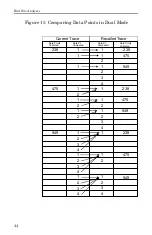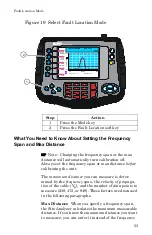55
causes the Site Analyzer to calculate and enter the
required frequency span.
There are two methods you can use to determine the
frequency span (for both methods, you need to know
the maximum distance, velocity of propagation, and
number of data points). Instructions for both methods
are in Step 2 below:
y
Use the Fault Location Distance Tables, page 152.
y
Calculate the frequency span.
1. Select Measure Match Mode (refer to Select the
2. Determine the frequency span. Choose how many
data points you want to measure then, from the
appropriate Fault
Location Distance and Resolution
table (page 152), choose a velocity propagation
percentage that is closest to the cable in your
system. Read down the Vel Prop percentage
column to determine the frequency span or the
maximum distance. When choosing a distance,
choose one that is approximately 25% more than
your tower height (or length of the cable system to
be tested).
For example, for a cable with a dielectric constant
of 2.296, the velocity percentage is 66%. If the
cable system is 100 feet long, and you choose 238
data points, then the Site Analyzer should be set
to a frequency span of 700 MHz. The resolution of
the graph will be 5.6 inches.
Note:
To avoid potential false “spikes”
(aliases) on the trace, be sure to select a dis-
tance that is at least 25% greater than the
length of your cable system.
If you know your cable’s velocity of propagation
and its length but they are not on one of the tables,
you can either enter the max distance into the Site
Analyzer or you can determine the approximate
Summary of Contents for SITE ANALYZER SA-1700EX
Page 2: ...This page is not blank...
Page 8: ...Bird Site Analyzer vi...
Page 9: ...vii...
Page 30: ...Bird Site Analyzer 16...
Page 142: ...Bird Site Analyzer 128...
Page 148: ...Bird Site Analyzer 134...
Page 159: ...Maintenance 145 Measured Return Loss dB...
Page 167: ...Maintenance 153 the number of data points you wish measure 238 475 949...