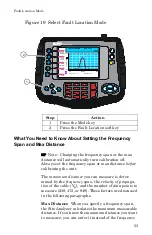Bird Site Analyzer
60
Setting the Cable Type
Setting the cable type means that you enter values for
the velocity of propagation and the cable loss. You can
set the cable type manually or choose from a list of
preset values. When you manually enter a value for
the velocity of propagation or cable loss, the Cable List
entry becomes “Custom”.
Note:
Changing the cable type or velocity of
propagation will reset the distance scale to the maxi-
mum possible distance. Always set the cable type
before setting the distance scale.
1. Make sure that Fault Location mode is selected
(refer to Select Fault Location Mode, page 52).
2. To manually set the cable type, follow the
numbered steps in Figure 23. To select the cable
type from a predefined list, follow the steps in
Figure 24.
Summary of Contents for SITE ANALYZER SA-1700EX
Page 2: ...This page is not blank...
Page 8: ...Bird Site Analyzer vi...
Page 9: ...vii...
Page 30: ...Bird Site Analyzer 16...
Page 142: ...Bird Site Analyzer 128...
Page 148: ...Bird Site Analyzer 134...
Page 159: ...Maintenance 145 Measured Return Loss dB...
Page 167: ...Maintenance 153 the number of data points you wish measure 238 475 949...