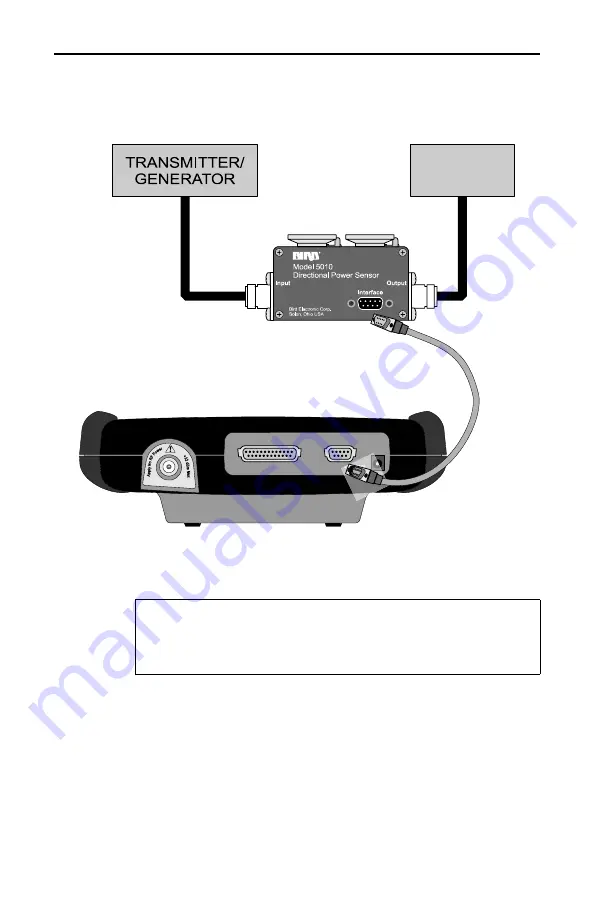
Bird Site Analyzer
112
Figure 56 Connecting the Site Analyzer to Measure
Power
Connecting a Sensor
Although unlikely, it is possible to corrupt the power
sensor firmware by connecting it to the Site Analyzer
while the SA is on. To prevent this, turn the SA off
before connecting or disconnecting a sensor.
Use a 9-pin serial cable to connect a power sensor to
the Site Analyzer’s serial port, labeled “Remote Power
Sensor” (Figure 56 on page 112). When a sensor is
properly connected, the status message (at the top of
the screen) will change from “Waiting for Sensor” to
Antenna Test Port
Printer Port
9-16 VDC
1.3A
ٛ
Remote Power Sensor
Computer Port
SITE ANALYZER
ANTENNA/
LOAD
POWER SENSOR
CAUTION
Always turn off the SA before connecting or
disconnecting a sensor.
Summary of Contents for SITE ANALYZER SA-1700EX
Page 2: ...This page is not blank...
Page 8: ...Bird Site Analyzer vi...
Page 9: ...vii...
Page 30: ...Bird Site Analyzer 16...
Page 142: ...Bird Site Analyzer 128...
Page 148: ...Bird Site Analyzer 134...
Page 159: ...Maintenance 145 Measured Return Loss dB...
Page 167: ...Maintenance 153 the number of data points you wish measure 238 475 949...












































