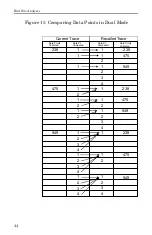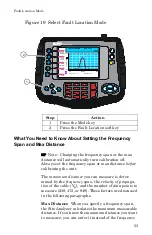Bird Site Analyzer
46
Printing
The Bird Site Analyzer can print the information dis-
played on the screen to any HP Deskjet printer that
supports the PCL Level 3 protocol. To print the screen
image, first hold the image (Measurement Hold, page
35) then press the Print key (Figure 17, item 1).
Note:
If you press the Print soft key when there
is no printer connected, the unit will try to print and
then display the word ERROR beside the Print soft
key. To clear the error, select Mode>Utility>Printer,
then press the Printer soft key a second time to reset
the system.
Figure 17 Print the Screen Image
800.00
MHz
1600.00
Calibration: Full
Save/
Recall
Auto
Scale
Limit
Test OFF
RUN
Measure Match
[
]
238 Pts
10.00
1.00
VSWR
(0.0
0/ )
1
Summary of Contents for SITE ANALYZER SA-1700EX
Page 2: ...This page is not blank...
Page 8: ...Bird Site Analyzer vi...
Page 9: ...vii...
Page 30: ...Bird Site Analyzer 16...
Page 142: ...Bird Site Analyzer 128...
Page 148: ...Bird Site Analyzer 134...
Page 159: ...Maintenance 145 Measured Return Loss dB...
Page 167: ...Maintenance 153 the number of data points you wish measure 238 475 949...