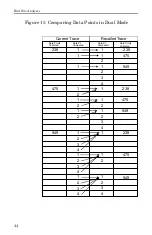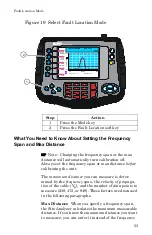Fault Location Mode
53
Figure 19 Select Fault Location Mode
What You Need to Know About Setting the Frequency
Span and Max Distance
Note: Changing the frequency span or the max
distance will automatically turn calibration off.
Always set the frequency span or max distance
before
calibrating the unit.
The
maximum distance
you can measure is deter-
mined by the
frequency span
, the
velocity of propaga-
tion
of the cable (V
p
), and the number of
data points
to
measure (238, 475, or 949). These factors are discussed
in the following paragraphs.
Max Distance
When you specify a frequency span,
the Site Analyzer calculates the maximum measurable
distance. If you know the maximum distance you want
to measure, you can enter it instead of the frequency
0.0
Meters
18.2
Limit: 2.50
Calibration: Full
FAIL
Save/
Recall
Auto
Scale
Limit
Test ON
RUN
10.00
1.00
VS
WR (0
.00/ )
Fault Location
[
]
238 Pts
1
2
Step
Action
1
Press the Mode key
2
Press the Fault Location soft key
Summary of Contents for SITE ANALYZER SA-1700EX
Page 2: ...This page is not blank...
Page 8: ...Bird Site Analyzer vi...
Page 9: ...vii...
Page 30: ...Bird Site Analyzer 16...
Page 142: ...Bird Site Analyzer 128...
Page 148: ...Bird Site Analyzer 134...
Page 159: ...Maintenance 145 Measured Return Loss dB...
Page 167: ...Maintenance 153 the number of data points you wish measure 238 475 949...