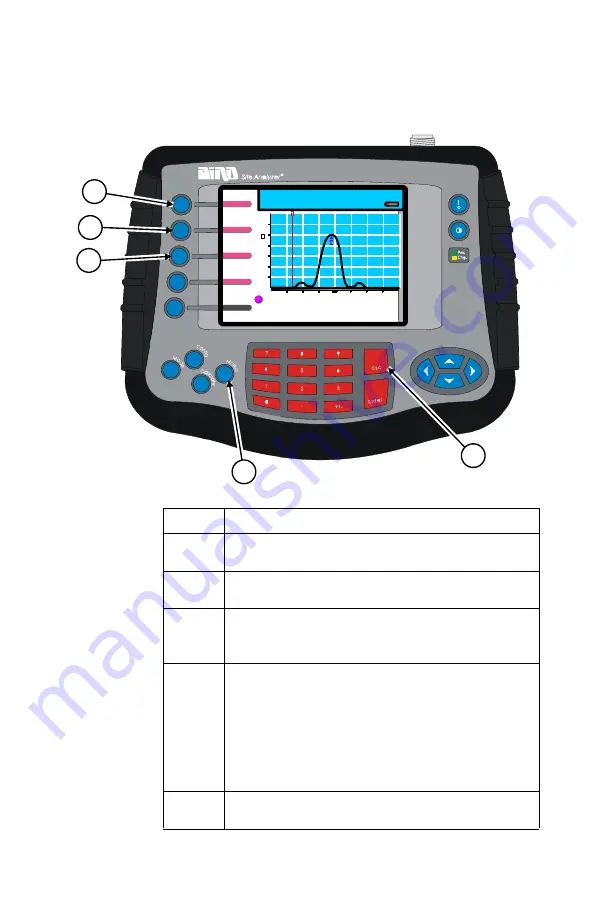
Fault Location Mode
81
Figure 34 Activate Marker and Set Style
Calibration: OFF
M1: 3.050 1.000
M4: 8.530 3.890
0.0
Meters
18.2
Delta
None
Type
Line
Active
Mark 1
10.00
1.00
V
S
W
R (
0.0
0/
)
Fault Location
[1X Res]
1
2
3
4
5
Step
Action
1
Press the Marker key to enter marker
setup
2
Press the Mark soft key to select a marker
(1-6)
3
Press the Active / Off key to turn ON the
selected marker (active) or turn OFF the
selected marker (off)
4
Press the Type soft key to select triangle
marker (mark 4 in the figure) or line
marker (mark 1 in the figure)
Repeat Step 2 through Step 4 to select and
activate up to six markers and set the
mark style
5
Press the Esc key to return to the test
screen
Summary of Contents for SITE ANALYZER SA-1700EX
Page 2: ...This page is not blank...
Page 8: ...Bird Site Analyzer vi...
Page 9: ...vii...
Page 30: ...Bird Site Analyzer 16...
Page 142: ...Bird Site Analyzer 128...
Page 148: ...Bird Site Analyzer 134...
Page 159: ...Maintenance 145 Measured Return Loss dB...
Page 167: ...Maintenance 153 the number of data points you wish measure 238 475 949...







































