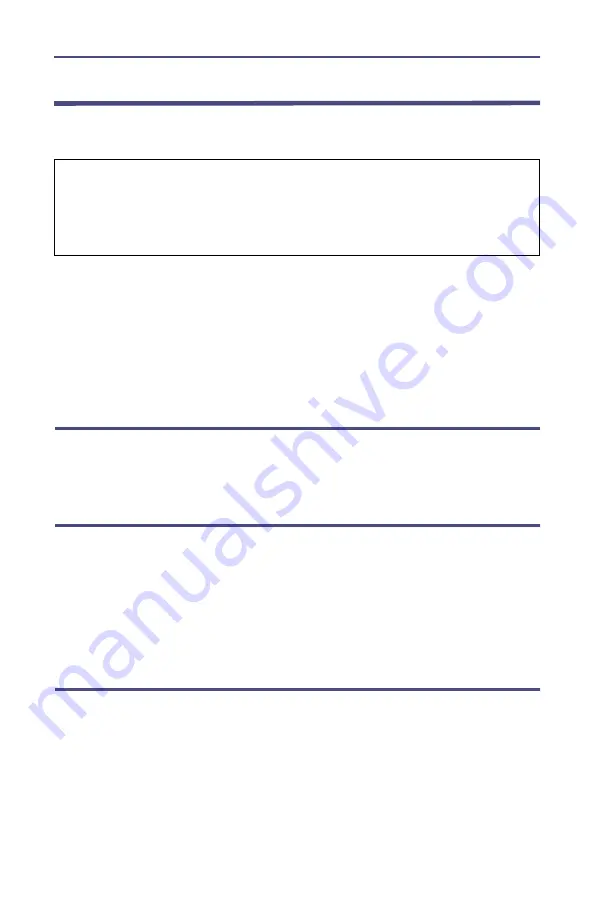
Introduction
6
Power
The SiteHawk Analyzer has an internal, rechargeable, lithium-ion battery pack.
CAUTION
Only use the supplied AC adapter to charge the unit.
The unit cannot be charged through the USB port (i.e. from a laptop).
Charging from a power source other than the supplied charger may damage
the battery.
The unit will operate for approximately 10 hours with a full charge.
Recharging time, from a full discharge, is approximately 5 hours with
unit powered off.
Note:
When the unit is received the battery may not be fully charged.
An AC adapter should be used when operating the unit for the first
time.
Powering On
1.
Press Power button for 5 seconds.
Note:
Unit will complete power-up in approximately 30 secs.
Powering Off
1.
Press Power button for three seconds.
Note:
A Device Options dialog will open.
2.
Select Power Off.
Note:
A Power Off dialog will open.
3.
Press Ok.
Sleep Mode
Press and release Power button.
Note:
The display screen will be shut down. The SiteHawk Analyzer
will still be on.
















































