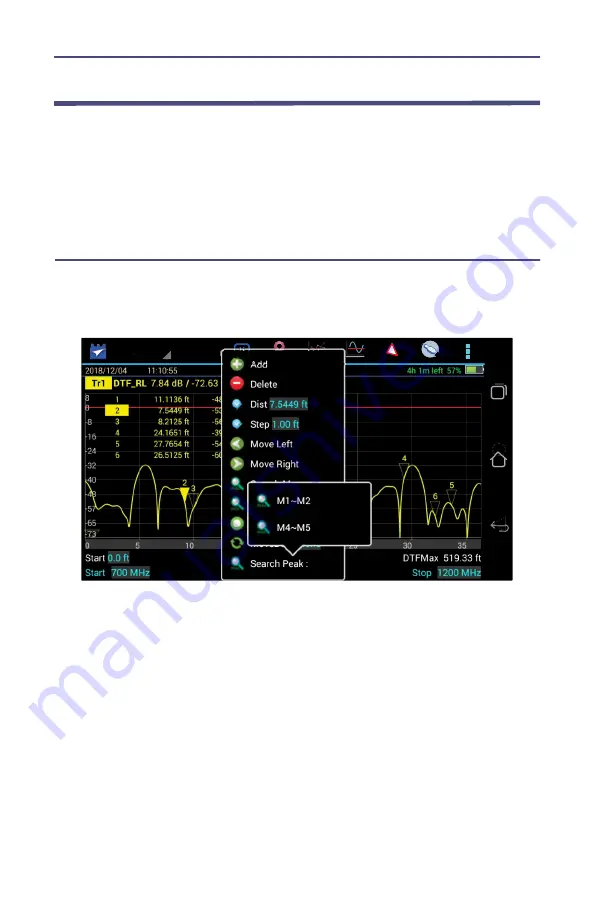
Bird SiteHawk Operation Manual
27
Markers
Each marker is displayed as a triangle pointer. Up to six markers can be used
with each trace to visually indicate the trace value at specific frequency points.
Only markers for the active trace are displayed. The SiteHawk analyzer displays
the frequency and signal value for each marker at the top of the screen. The
difference (delta) in frequency between two markers can also be displayed.
Markers indicate SWR to 0.01, and Return Loss or Cable Loss to 0.1 dB.
Setting Markers
1.
Press the MKR icon.
Figure
16
Marker Menu
2.
Select from the following marker options:
Add
Press Add to add a marker.
Delete
Pressing Delete will the active marker. If deleting a marker, select the marker
before opening the marker menu.
Freq
Indicates the current frequency position of the active marker. Press the Freq
field to enter a new position/frequency for the marker.
Note:
Any marker position can be dynamically changed by pressing
and dragging the marker left or right on the display screen.
















































