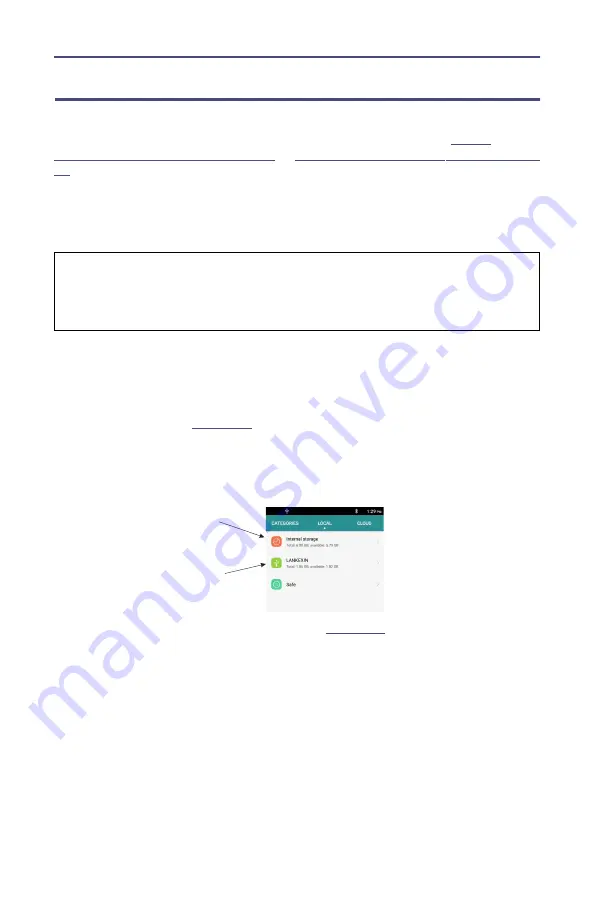
Bird SiteHawk Operation Manual
45
Data Transfer Function
Data transfer from the SK-6000 may be accomplished using a USB Drive or via
Bluetooth transfer. For instructions on how to make transfers see
Transfer via USB Drive" on page 45
"Data Transfer via Bluetooth" on page
.
Data Transfer via USB Drive
Data can be transferred from or to the SiteHawk internal memory with the use
of an external USB drive and the USB adapter (supplied).
CAUTION
Do not connect the unit to a PC USB port.
File transfer must be done using a USB Drive.
1.
Connect the USB drive to the USB adapter, then connect the USB adapter to
the USB-C port at the bottom of the unit.
2.
Press Home key on the SiteHawk display.
3.
Select the Files icon on the unit’s home screen.
4.
Select LOCAL. See
5.
Select Internal Storage.
6.
Navigate to the location of the file.
Figure
39
File Selection
7.
Press to select the file to be copied. See
8.
Press the Copy icon.















































