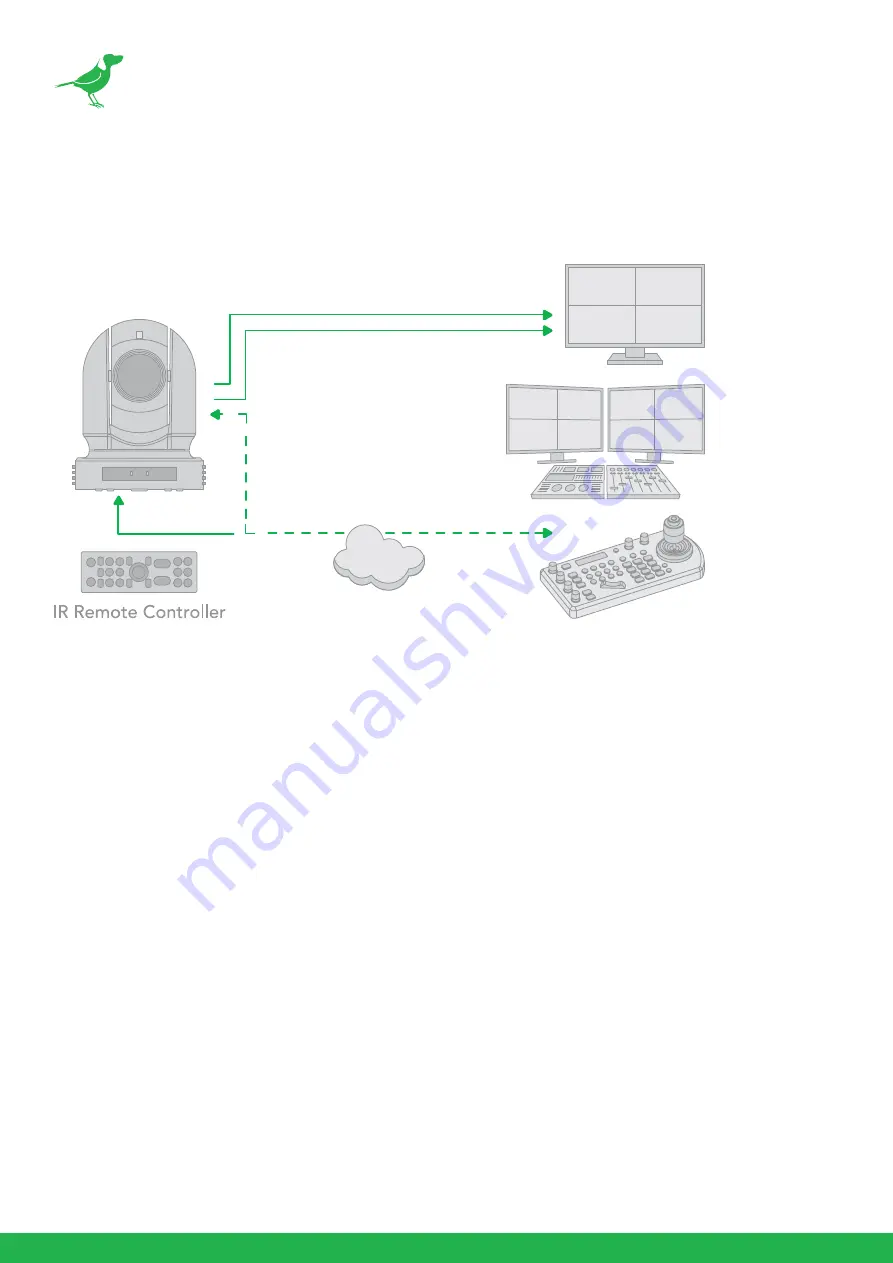
40
VISCA over IP Control
With VISCA over IP, you can control the camera using the VISCA protocol on a controller equipped with IP
communication capabilities via LAN.
VISCA over IP communication specifications:
•
Interface: RJ-45 10 / 100 / 1000 Mbps
•
Interface protocol: IPv4
•
Transport protocol: UDP
•
IP address: 192.168.100.100 By default
•
Port: 52381
Controlling via VISCA over IP
1.
Connect the network port on the camera to the network switch.
2.
Set the IP address and other network information appropriately to communicate on your network.
3.
Connect the VISCA over IP compatible controller to the network.
4.
Configure the controller to access the camera’s IP address and VISCA over the IP port.
5.
The IP port within on your control must be set to 52381 to communicate with the camera.
6.
Select the VISCA protocol on your IP control device.
HDMI Video Signal
3G-SDI Video Signal
VISCA Over IP Control
PoE Power
















































